Record a manual inspection
Ensure that you have created a manual inspection.
(Optional) If using a digital measuring instrument to measure dimensions in a manual inspection, set up the connection with your computer.
Note: Refer to your instrument's documentation for information about connection setup.In the Browser, under the setup, select the Manual Inspection folder that contains the items you want to inspect.
On the Manufacture workspace toolbar, click Inspection > Manual > Record Manual Inspection
 .
.The Record Manual Inspection dialog opens.
In the Results Folder list, choose where Fusion adds the inspection results in the Browser. Select:
New Inspection Results to add them to a new folder, or
The name of a folder to add them to an existing folder.
Optional steps:
To prevent the canvas from updating the model's position and orientation for each item in the manual inspection, deselect the Use Camera Position checkbox.
If there are multiple items in the manual inspection and you want to see the nominal measurement for only the currently selected item, select the Show Only Selected Inspection checkbox.
Record a result for the selected item in the manual inspection:
For a Distance inspection, enter the Measured value for the features highlighted on the canvas.
Tip: If using a connected, digital measuring instrument, use the buttons on the instrument to input the value without using the keyboard.The dialog displays the deviation of the measured value from the nominal value. And, if the result is out of tolerance, displays the error by which the measured value exceeds the specified tolerance.
For a Pass/Fail inspection, select the Pass checkbox or the Fail checkbox.
For a Text inspection, enter a comment in the Result box.
Click Next to inspect the next item in the manual inspection.
Repeat steps 7 to 8 to continue recording items for the manual inspection.
Click OK.
An Inspection Results folder is added to the Browser under the Results node.
For measured diameters and distances, the measured values display on the canvas and are colored to indicate if they are in or out of tolerance.
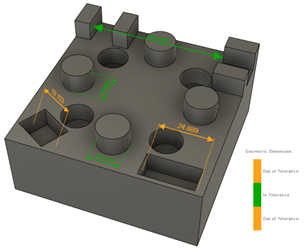
(Optional) To display the recorded results in the Inspection Results window, in the Browser, under the Results node, right-click the Inspection Results folder, then select Show Results.
Tip: Use key commands to copy and paste data from the window.
If you need to edit a recorded manual inspection, in the Browser, under the Results node, right-click the Inspection Results folder, or the result for an individual item, then select Edit Manual Inspection ![]() .
.
If you want to save a PDF file of a recorded manual inspection to the Fusion web client, or locally on your computer, in the Browser, under the Results node, right-click the Inspection Results folder, or the result for an individual item, then select Inspection Report ![]() .
.