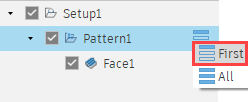Post process a single instance of a pattern
When post processing using an NC program, by default, all instances of a pattern are post processed. If necessary, you can change this setting to post process only a single instance of a pattern.
On the Manufacture workspace toolbar, click Setup > Create NC Program.
The NC Program dialog opens.
Click the Operations tab to view the operations included in the NC program.
In the left panel of the dialog, on the pattern, click the
 icon.
icon.Select First.
This results in post processing only the first instance of the pattern.