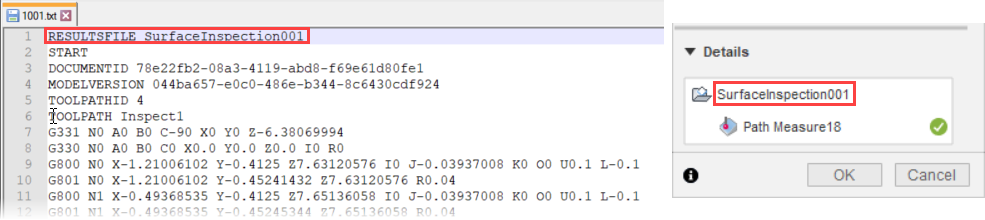Import Inspection Results reference
Use the Import Inspection Results dialog to import machine-generated results files containing data from an inspection process.
Manufacture > Inspection > Actions > Import Inspection Results ![]()
The dialog contains the following settings:
Results File
The machine-generated results file.
Click Select to select the results file from the Fusion web client, or, if the file is stored locally, from your computer. Colored results are displayed on the bodies on the canvas.
Import All Results
When selected, Fusion imports all sets of inspection results in the file (each marked by START). When deselected, only the last set is imported.
Projection
Determines whether projection is used to calculate the inspection results.
When selected, the deviation of a point is the distance from the actual contact point to a point projected onto the nearest nominal CAD surface. The projected point is based on a calculation of where the probe touches the part's surface, which makes the results more accurate.
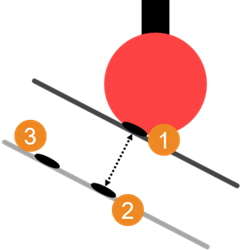
 Contact point on part surface
Contact point on part surface
 Projected point on CAD surface
Projected point on CAD surface
 Nominal point on CAD surface
Nominal point on CAD surface
When deselected, the deviation of a point is the shortest distance from the actual contact point to its nominal position. The nominal position might not be where the probe touches the part.
Bodies for Projection
The bodies onto which the inspection results are projected.
By default, Fusion automatically finds and selects the bodies on which the points were specified. If you want to include more bodies, on the canvas, select the extra bodies.
Include Inspected Bodies
When selected, Fusion automatically finds the bodies on which the points were specified and projects the inspection results onto those bodies.
Summary
Shows the number of operations that the inspection results come from.
Details
The filename of the results file and the names of the operations that the inspection results come from.
RESULTSFILE entry, then that is used instead of the filename.