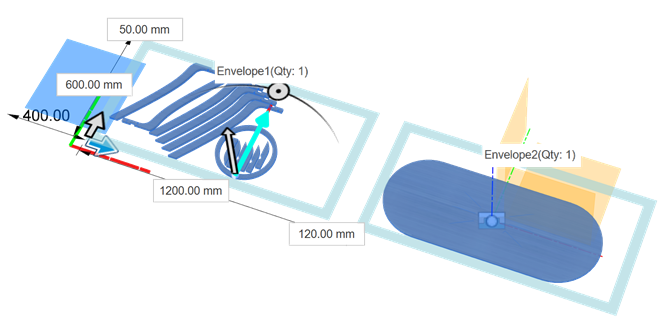Set component priority
This feature is part of an extension. Extensions are a flexible way to access additional capabilities in Fusion. Learn more.
Edit component priority values in the Arrange dialog's Objects tab to give some components preference over others in the order of arrangement.
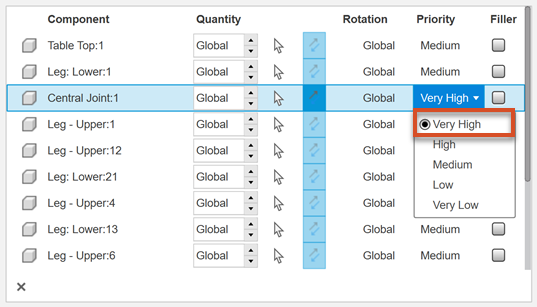
When you enable a partial arrange by selecting the Allow Partial Arrange and Limit Envelopes options in the Envelopes tab, components with higher priority values have a higher chance to be included in the arrangement. High priority components are also assigned to envelopes with a lower number.
Priority values can range from Very Low to Very High. By default, all components have their Priority value set to Medium.
In the example below, all components initially have the same, Medium priority value. The Table Top, as the largest of all selected elements, takes up most space on Envelope1.
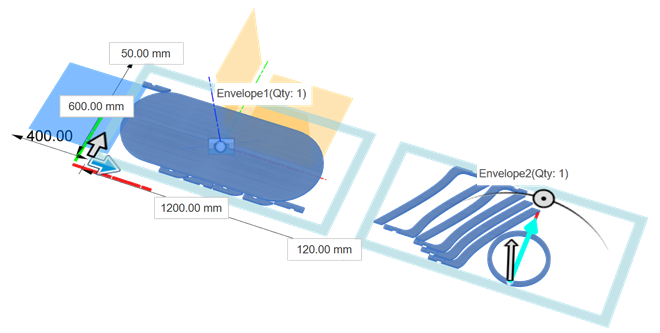
With the priority of the ring-shaped Central Joint component now set to Very High, the arrangement changes to adapt to the new settings.