Set allowable rotation values for objects
This feature is part of an extension. Extensions are a flexible way to access additional capabilities in Fusion. Learn more.
Use the options in the Objects tab to set allowable rotation values for each object as needed.
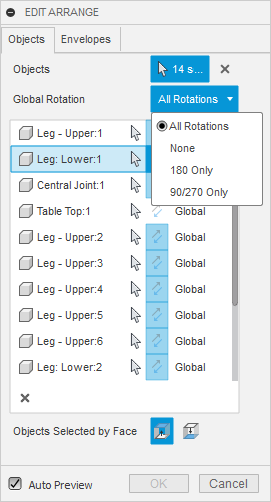
These allow the object to be rotated by selected presets that can be used to optimize the arrangement while it is calculated.
- Global - Uses the Global Rotation setting for this object.
- All Rotations - Allows this object to be rotated 90, 180, or 270 degrees for the most efficient arrangement.
- None - Aligns this object to the X-axis of the envelope. As a visual indication, the blue arrow on the object aligns with the X-axis of the envelope. From here, only manual rotations can be performed.
- 180 Only - Specifies that this object can be rotated only by 180 degrees.
- 90/270 Only - Specifies that this object can be rotated only by 90 or 270 degrees.
(Optional) To manually rotate a component in the arrangement, select it from the Arrange dialog and then rotate it from the canvas, or use enter a value in the degrees box.
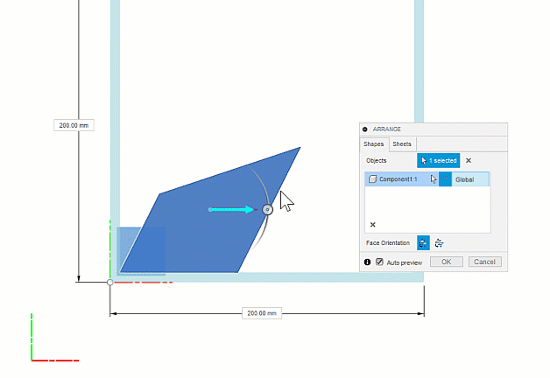
You might do this to align an object with the grain of the envelope from which it will be cut. Any rotation allowances set in the dialog are calculated in addition to this manual rotation. When the rotation allowances are not selected, the teal arrow always points toward the grain direction on the envelope. By default, the grain direction is assumed to be along the length direction of the envelope.
(Optional) To define the starting position of a component by aligning one of its edges to the X axis of the envelope, in the Arrange dialog, click the component's edge selector
 and select an edge on the component. Any rotation allowances set in the dialog are calculated in addition to this starting position.
and select an edge on the component. Any rotation allowances set in the dialog are calculated in addition to this starting position.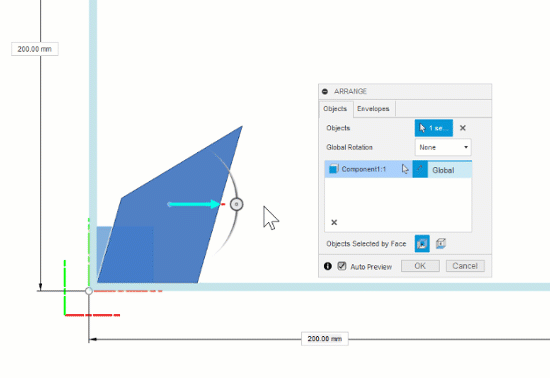
You might do this as a quicker way to define the component's starting position, without needing to manually rotate the component.