Create a setup from an arrangement
After creating an arrangement, go to the Manufacture workspace.
In the Browser, expand the Models node and then the Arrangements node.
Right-click the node of the arrangement you want to create a setup from and select Create Setups from Arrangement.
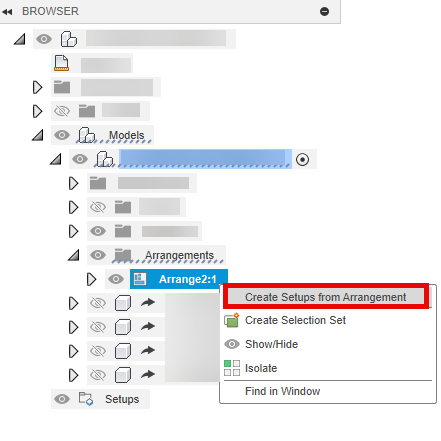
A setup is created with the WCS set to the bottom-left of the envelope. The stock width and length is the same size as the arrangement envelope. The depth of the stock is the same as the height of the components.
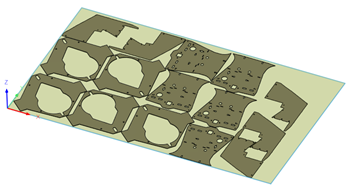
The setup is now associative with the arrangement. This means that if you program any operations inside the setup and then make changes to the arrangement, you can come back to the Manufacture workspace and regenerate the setup to update the operations automatically.