Arrange in the Design or Manufacture workspace
Arrange in the Design workspace
You need to enable Arrange and Simplify preference to use Arrange in the Design workspace.
In the top-right, on the Application bar, click My Profile.
Select Preferences. The Preferences dialog opens.
In the left pane, select General > Design.
Click Enable Arrange and Simplify tools.
Click OK.
From the Solid tab toolbar, click Modify > Arrange.

Arrange in the Manufacture workspace
You need to access the Edit Manufacturing Model contextual environment to use Arrange in the Manufacture workspace.
On the Manufacture workspace toolbar, click Milling > Setup > Create Manufacturing Model.
In the Browser, expand the Manufacturing Models node.
Right-click the new manufacturing model and select Edit Manufacturing Model.
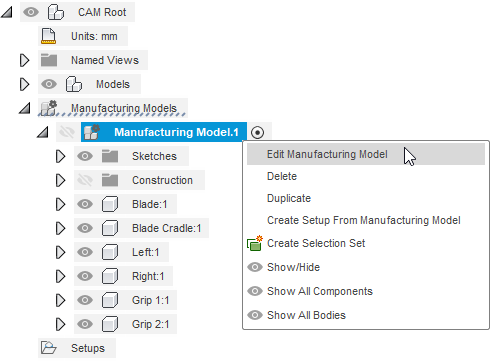
This enables the Edit Manufacturing Model contextual environment.
From the Solid tab toolbar, click Modify > Arrange.