Breakout section views
In the Drawing workspace in Fusion, you can use the Breakout Section View tool to reveal specific interior features of an object when hidden lines cannot properly represent them.
A breakout section is part of an existing drawing view, that is used to remove material to a specified depth in order to expose inner details of a design.
A closed profile defines the breakout section. The depth is set to half of your design's depth by default, but you can type in any depth value.
Isometric projected views created for views with a breakout section inherit the breakout cut by default.
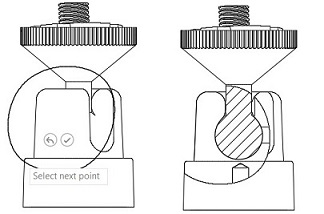 |
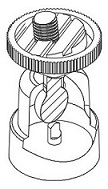 |
| Orthographic views | Isometric projected view |
Note: A drawing view can contain only one breakout section.