Projected views
In the Drawing workspace in Fusion, you can use the Projected View command to create additional views of a design, relative to a parent view.
A projected view is an orthographic view that is generated from the base view, another projected view, or a section view on the current sheet.
Orientation
You can create projected views in 8 orientations, relative to the parent view. The orientation is determined by the direction in which you drag the cursor when you create the projected view.
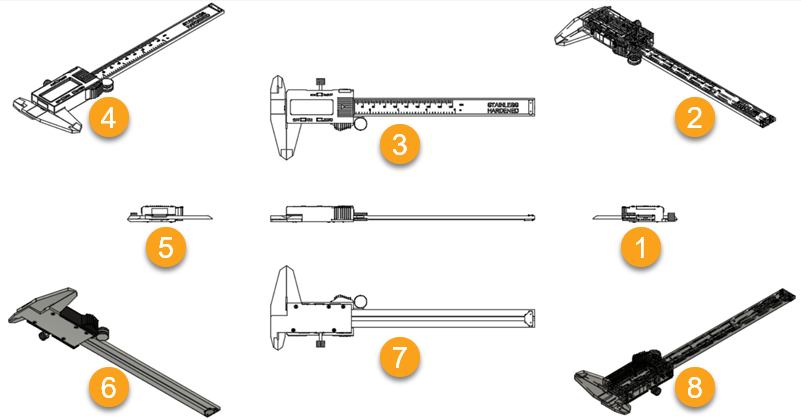
| Orientation | Drag direction | |
|---|---|---|
| 1 | Right | Right (0 degrees) |
| 2 | NE Isometric | Upper right (45 degrees) |
| 3 | Top | Up (90 degrees) |
| 4 | NW Isometric | Upper left (135 degrees) |
| 5 | Left | Left (180 degrees) |
| 6 | SW Isometric | Lower left (225 degrees) |
| 7 | Bottom | Down (270 degrees) |
| 8 | SE Isometric | Lower right (315 degrees) |
Properties
A projected view maintains a parent/child relationship with the view from which it was generated. A projected view inherits the properties of the base view by default.
If you change the properties of the base view, the projected view properties also change. However, if you override a property of a projected view, then change that property in the base view, the property will not update in the projected view.