Start a free trial of an extension
Some Fusion extensions offer a 14-day free trial, giving you access to all their features. Trial availability depends on which Fusion product you have. If a trial isn't available, you'll see only purchase options in the Purchase Manager.
In the top-right corner, on the Application bar, click Extensions
 .
.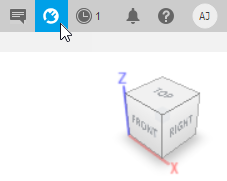
The Purchase Manager screen opens.
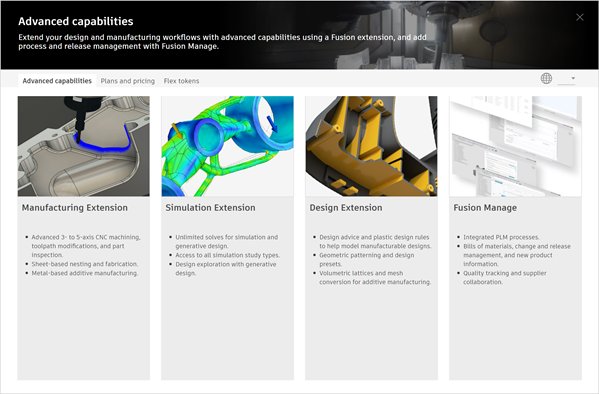
In the Advanced Capabilities tab, click the extension that you want to trial.
In the Overview tab for the extension, under Access Options, select Free Trial.
Tip: Check the What's Included tab for the extension to see all added features and where they appear in Fusion.Click Start Trial Now.
Explore added functionality
To learn more about what the extension includes, go to the What’s Included tab in the Purchase Manager. This tab lists all added features, and selecting a feature shows details about where it appears in the Fusion interface.
After your trial ends
After the trial period ends, access to the extension stops automatically and you won't be charged. If you want to continue using its features, purchase access to the extension. Monthly or yearly options are available using a payment card, and some extensions also offer daily access using Flex tokens.