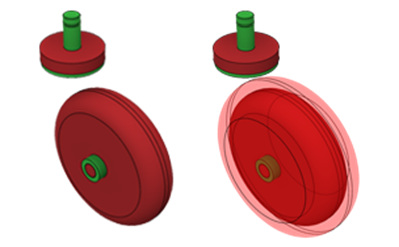Obstacle offset
The Obstacle Offset command enables you to increase the size of obstacle geometry bodies without modifying the model geometry. Apply the offset to the selected body or bodies of the obstacle geometry. You can apply one offset to a body.
Access the command by selecting Obstacle Offset ![]() in the Design Space panel of the Generative Design toolbar.
After applying the offset, the increased size of the obstacle body displays in red on the canvas and is semitransparent.
in the Design Space panel of the Generative Design toolbar.
After applying the offset, the increased size of the obstacle body displays in red on the canvas and is semitransparent.