Starting Shape View
The Starting Shape View command enables you to display a starting shape from your study setup in the Outcome View.
To access the command, in the Outcome View, click Show > Starting Shape View ![]() .
.

Note: This icon is available on the Show panel only if you used the starting shape in your generative study.
The starting shape displays in yellow on the canvas and it’s semi-transparent. Manipulate the outcome to see how the starting shape influenced the final shape and how it changed during the generation of outcomes.
Tip: To examine the outcome details, orbit, pan, and zoom the outcome using tools on the Outcome View toolbar.
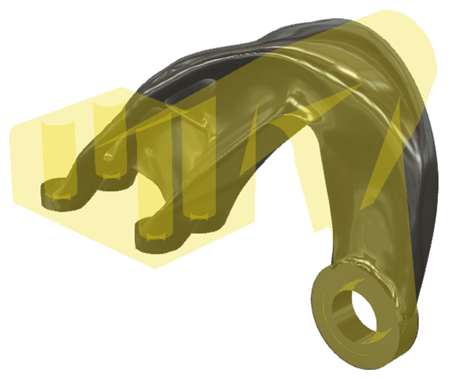
An example of the starting shape displayed on the outcome.