Mirror across a plane
Learn how to use the Mirror tool to create copies of faces, bodies, features or components, mirrored at an equal distance across a plane or planar face in Fusion.
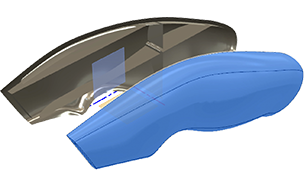
In the Design workspace, Solid or Surface tab, select Create > Mirror
 .
.The Mirror dialog displays.
In the dialog, select the Type of objects to mirror.
- Faces
- Bodies
- Features
- Components
In the canvas or browser, select the objects to mirror.
In the dialog, click Mirror Plane, then select the plane or planar face to mirror the selected objects across.
If Type is set to Bodies, select an Operation:
- New Body: Creates a new body mirrored across the mirror plane.
- Join: Joins the mirrored body with the original body, if they intersect.
- Solid bodies are combined.
- Surface bodies are stitched, and you adjust the stitch Tolerance.
If Type is set to Features, select a Compute Option:
- Optimized: Creates identical copies of features by patterning feature faces. (Fastest)
- Identical: Creates identical copies of features by replicating the results of original features.
- Adjust: Creates potentially differing copies of features by patterning features and calculating extents or terminations of each occurrence individually. (Slowest)
Click OK.
The mirrored faces, bodies, features, or components display in the canvas.