Mirrors and patterns
The Mirror and Pattern tools let you create an organized set of identical faces, features, bodies, or components in Fusion.
You can use the following tools to mirror or pattern objects in your design:
- Mirror

- Rectangular Pattern

- Circular Pattern

- Pattern on Path

- Geometric Pattern

Mirror
The Mirror tool creates a copy of selected faces, bodies, features, or components, mirrored across a plane.
The result is an identical copy mirrored on the opposite side of the plane. If the mirrored body intersects with the original body, you can choose to join them into a single body.
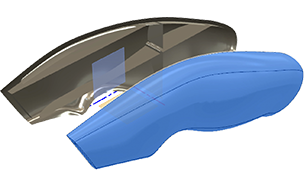
Patterns
You can specify:
- The direction, axis, or symmetry the pattern follows
- The distance and direction type
- The number of copies created in each direction
You can also suppress individual copies within the pattern.
Rectangular Pattern
Rectangular Pattern duplicates faces, bodies, features, or components in a design and distributes them along linear axes in rows and columns to create a rectangular pattern.
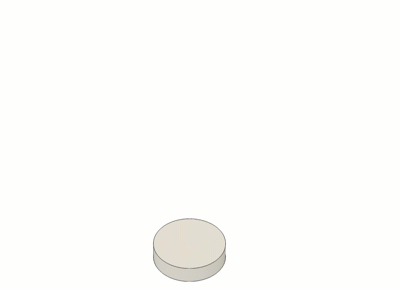
Circular Pattern
Circular Pattern duplicates faces, bodies, features, or components in a design and distributes them around a linear axis to create a circular pattern.
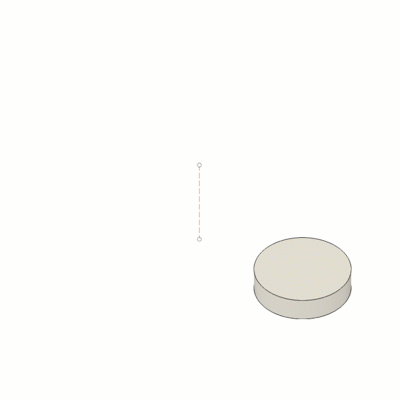
Pattern on Path
Pattern on Path duplicates faces, bodies, features, or components in a design and distributes them to create a pattern along a specific path.
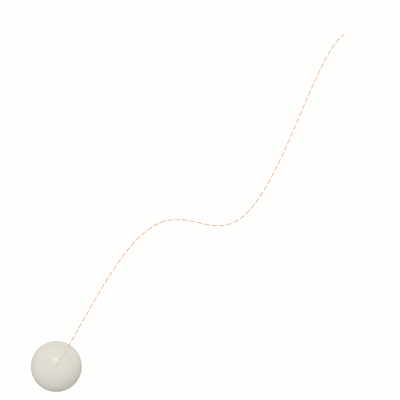
Geometric Pattern
This feature is part of an extension. Extensions are a flexible way to access additional capabilities in Fusion. Learn more.
The Geometric Pattern tool creates a pattern with size and distribution gradients across a face on a solid body.
Select the face to pattern across, select a solid body as the object to pattern, then adjust the size and distribution settings.
