Modify a simulation model
Commands in the Modify panel enable you modify geometry. These are the same commands found in the Design workspace, with a few exceptions.
To access the Modify commands:
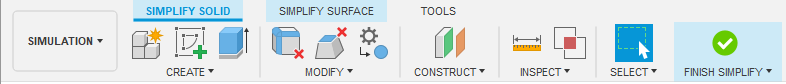
- Click
 (Simulation workspace > Setup tab > Simplify panel > Simplify).
(Simulation workspace > Setup tab > Simplify panel > Simplify).
Modification tools unique to the Simplify environment
The following commands are only available in the Simulation workspace > Simplify environment > Modify panel, and can be useful for preparing a Simulation Model:
- Remove Features: Used to quickly select commonly removed features such as chamfers, fillets, and small holes from specified bodies. The features are selected for removal automatically based on their relative size.
- Remove Face: Used to select a face; subsequent neighboring faces are removed to properly heal the geometry. Similar to selecting a face and using delete in the model workspace, but a chain selection is done automatically.
- Replace with Primitives: Used to replace a complex body, or group of bodies, with a single simple shape (box, sphere, or cylinder).
| Modify tool | Used.... |
|---|---|
| to simplify complex geometry by removing small, unnecessary features. | |
| to automatically remove relevant neighboring faces, when you choose a face to remove. This action ensures that the remaining geometry can be healed properly. | |
| to replace complex geometry with a representative primitive, such as a box, a cylinder, or a sphere. | |
| to change the size of faces, bodies, fillets, chamfers, holes, and other geometry. | |
| to round sharp edges and corners. | |
| to bevel edges. | |
| to create a hollow cavity with walls of a specified thickness from a solid feature, by removing unnecessary material. | |
| to add an angle to a planar face. | |
| to increase or decrease the size of selected features, such as imported bodies that have no design history, or sketches, without having to alter dimensions. | |
| to change the geometry of a 'target' body, to reflect the shape of selected 'tool' bodies using one of three Boolean operations, Join, Cut, or Intersect. | |
| to replace an existing face with a new face that completely intersects the original body. | |
| to remove unwanted portions of a surface. | |
| to select an edge of a surface and extend it out further. | |
| to combine surfaces into a single surface or solid body. | |
| to revert to multiple surfaces, or to break 3D bodies into multiple surface bodies. | |
| to change the positive direction of the selected face, for example when repairing imported models. | |
| Split | to divide faces or bodies, to add draft, delete an area, or create features. Divides faces on a surface, or solid. Divides a solid body into two. Projects a profile from an existing part to split the target face or body. |
| to move or copy a face, body, sketch curve, component, or sketch geometry. | |
| to move a body or component, relative to another object, without creating a relationship between the objects. |