Activity 4: Select a different material and rerun
In this activity, you
- Clone the study
- Change the material to attempt to eliminate buckling
- Run the analysis with the new material
- Compare the results with those of the previous study.
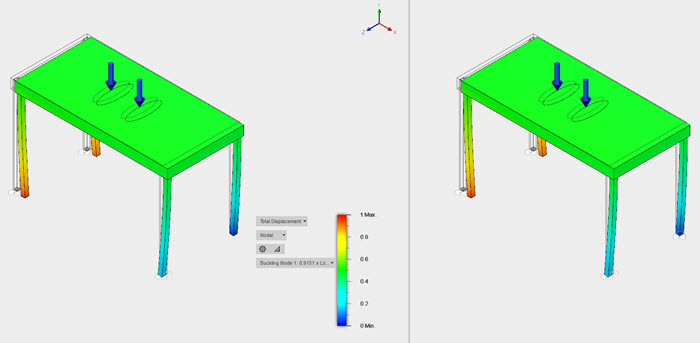
Prerequisites
Activity 3 is completed.
Steps
Clone Study 1 - Structural Buckling.
- Right-click on Study 1 - Structural Buckling in the browser.
- Select Clone Study. You now have a perfect copy of the settings from your previous study.
Modify the Materials.
- Click
 (Simulation workspace > Setup tab > Materials panel > Study Materials), to open the Study Materials dialog.
(Simulation workspace > Setup tab > Materials panel > Study Materials), to open the Study Materials dialog. - Click Select All in the bottom-left corner to select all components.
- Change the Study Materials for one of the drop-down menus to Polypropylene.
- Click OK.
- Click
Solve the Study.
- Click
 (Simulation workspace > Setup tab > Solve panel > Solve), to open the Study Materials dialog.
(Simulation workspace > Setup tab > Solve panel > Solve), to open the Study Materials dialog. - Confirm that the correct study is selected, then click Solve 1 Study to start the analysis and close the dialog.
- When the analysis finishes, click Close to close the Job Status dialog.
- Click
Compare the results from the two studies side-by-side.
- Click
 (Simulation workspace > Results tab > Compare panel > Compare).
(Simulation workspace > Results tab > Compare panel > Compare).
Note: The graphic window splits, and shows you two view windows. The study name is shown in the bottom left corner of each display window. - Click in the view window on the left to ensure it is active.
Tip: The display and navigation controls are shown at the bottom of the active window. - Use the Studies drop-down menu in the bottom left corner to select the first study.
- Click in the view window on the right to ensure it is active. The display and navigation controls now appear along with the Studies drop-down menu.
- Use the Studies drop-down menu in the bottom left corner to select the second study.
Note: Ensure that you are looking at the same buckling mode in both views, listed near the legend. If the buckling modes are not the same use the drop-down menu to change them in the active analysis.
Notice that the shapes and the displacement range are the same with the different materials, because you are comparing the same Mode. The buckling load factors, however, are different. The buckling load factor for the plastic table is less than 1, which indicates that this buckles under the given load. The buckling load factor for the polypropylene table is greater than 1, which indicates that even though the shape and displacement are shown, buckling does not occur under the given load.
- Click
Activity 4 summary
In this activity, you
- Clone the study
- Change the material to attempt to eliminate buckling
- Run the analysis with the new material
- Compare the results with those of the previous study.