Result type synchronize views in Simulation compare mode
The synchronize tools in Compare mode enable you to synchronize actions you take in the active window with the results in all the other windows.
Synchronize Result Type - standard viewer
Note: For study types that use the standard results viewer, this command is inactive by default.
| - Synchronize Result Type |
Synchronize Result Types synchronizes the result selection so that all windows show the same result type as the active window. Synchronizing result type can be helpful when you are comparing different study set up conditions, or different geometry modifications and you want to see the same result from different studies.
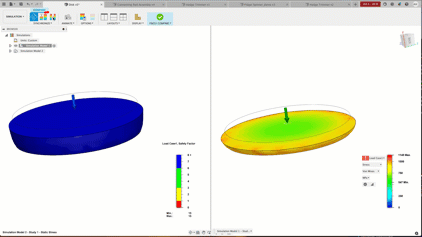
Synchronize Result Type - standard viewer
Note: For study types that use the online results viewer, this command is active by default.
| - Synchronize Result Type |
Note: You must be comparing the same study type for Synchronize Result Type to take effect.
Since Synchronize Result Type is active by default, when you switch to a different study type, you will notice an information icon appear in inactive windows that no longer show the same study type.
| - Unable to synchronize results |
To remove this information icon, you can either:
- disable the Synchronize Result Types command
- switch to compare the same type of study.