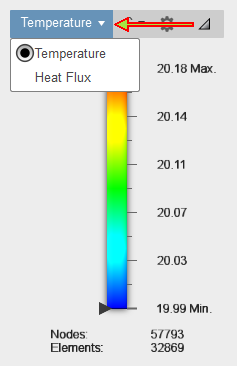Set up a Thermal analysis
Thermal simulation determines the steady-state temperature distribution and resultant heat flow.
Overview video (5:50)
Workflow: Run a thermal analysis
Open or create a model.
Access the Simulation workspace.
- The first time you enter the Simulation workspace, the New Study dialog appears automatically.
In the New Study dialog, set the Study Type to Thermal.
Optionally, click
 Settings in the upper right corner of the large image in the New Study dialog to specify settings for the analysis.Note: From the Results tab, select Manage > Settings to specify or modify the Settings any time using a separate Settings dialog box.
Settings in the upper right corner of the large image in the New Study dialog to specify settings for the analysis.Note: From the Results tab, select Manage > Settings to specify or modify the Settings any time using a separate Settings dialog box.Click OK.
Optionally, use the Simplify tools to modify the simulation model, preserving the production model:
- Remove unnecessary features that complicate the analysis and do not provide useful information.
- See Model Simplification (Defeaturing).
- Take advantage of Symmetry when appropriate to reduce the simulation model size and solution time. Symmetry can also facilitate constraining a model in a way that provides full stability but does not at all impede the natural deformation.
- Split faces to confine loads or constraints to a only portion of a larger face.
Verify that the material used for the part is suitable, or override the unsuitable materials with appropriate ones.
Specify thermal loads.
Apply contacts.
- Thermal analyses are limited to Bonded and Offset Bonded contact types.
- Be sure to specify an appropriate Thermal Conductance value in the Edit Contacts dialog to properly reflect thermal resistance across contact boundaries.
- The units of thermal conductance are W/(m^2 K), which currently cannot be changed.
- A blank input field (no thermal conductance value specified) results in infinite conductance (no thermal resistance across the contact pair).
Optionally, adjust the mesh settings, generate, and preview the mesh until you are satisfied with its appearance.
- Refer to Meshes for more details.
Click
 Solve.
Solve.
The results for the thermal analysis are displayed in the Results view.