Tutorial: Fully defining a sketch
For sketches to maintain their shape when making any edits (such as changing the size of a circle in a sketch), you must dimension and constrain the sketch until you can no longer freely move its entities.
When you can no longer click and drag any entities in the canvas, the sketch is fully defined. All the individual sketch entities change from blue to black in color.
Note: It is good practice to fully define a sketch before proceeding to create a 3D model from the sketch.
In this tutorial, you fully define a sketch by:
Sketching a wall outlet profile and its features
Adding constraints to the features
Adding dimensions to the profile and its features.
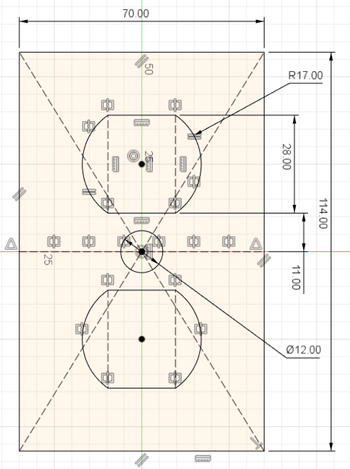
Fully defined sketch with dimensions and constraints applied.