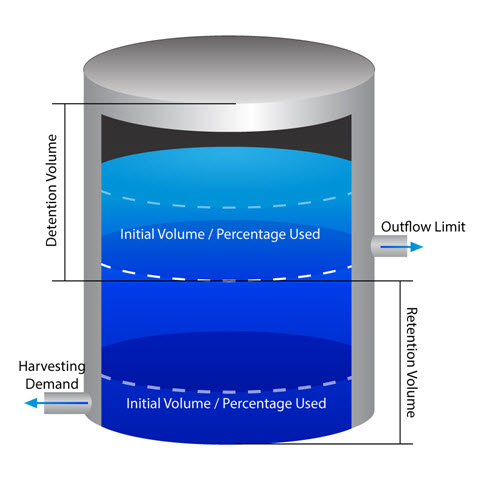The Rainwater Tank option allows flow to be captured with a predefined Harvesting Demand and removed from Inflows ( Catchment Area and/or Input Hydrograph ).
SWMM Runoff Method
Rainwater Tank cannot be used alongside the SWMM Runoff Method.
Tick the Use Rainwater Tank option to activate the variables and specify rainwater tank details.
Rainwater Tank: Specifications
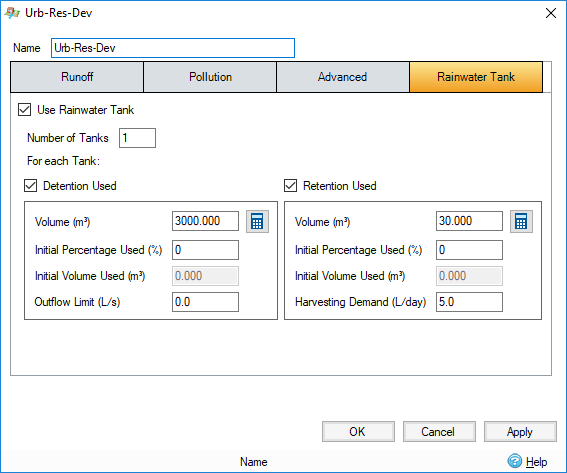
Number of Tanks - The Rainwater Tank can represent a single tank or the combined volume of a number of tanks.
The Rainwater Tank is considered as two distinct parts:
- Retention part which supplies the Harvesting Demand.
- Detention part which can be used to provide additional storage for stormwater control.
Retention Used
If Retention Used is ticked the volume of the Retention part is used to supply the Harvesting Demand. If unticked inflow passes only into the Detention part, any further inflow passes downstream.
Volume - Enter the volume available in the Retention part of the tank. This volume is multiplied by the Number of Tanks value. The volume can be calculated using the Tank Calculator .
Initial Percentage Used - Enter the percentage of the Retention part of the tank used at the beginning of Analysis.
Initial Volume Used - Shows the volume of the Retention part of the tank used at the beginning of Analysis.
Harvesting Demand - Enter the Harvesting Demand flow rate. This volume is multiplied by the Number of Tanks value.
Detention Used
If Detention Used is ticked the volume of the Detention part is used to capture the inflow and outflow to pass downstream. If unticked inflow passes directly into the Retention part and any further inflow passes downstream.
Volume - Enter the volume available in the Detention part of the tank. This volume is multiplied by the Number of Tanks value. The volume can be calculated using the Tank Calculator .
Initial Percentage Used - Enter the percentage of the Detention part of the tank used at the beginning of Analysis.
Initial Volume Used - Shows the volume of the Detention part of the tank used at the beginning of Analysis.
Outflow Limit - Enter the maximum Outflow rate possible. This volume is multiplied by the Number of Tanks value.
See Also