The Stormwater Controls Summary Results shows a summary of how each Stormwater Controls - SWC in the current phase performed.
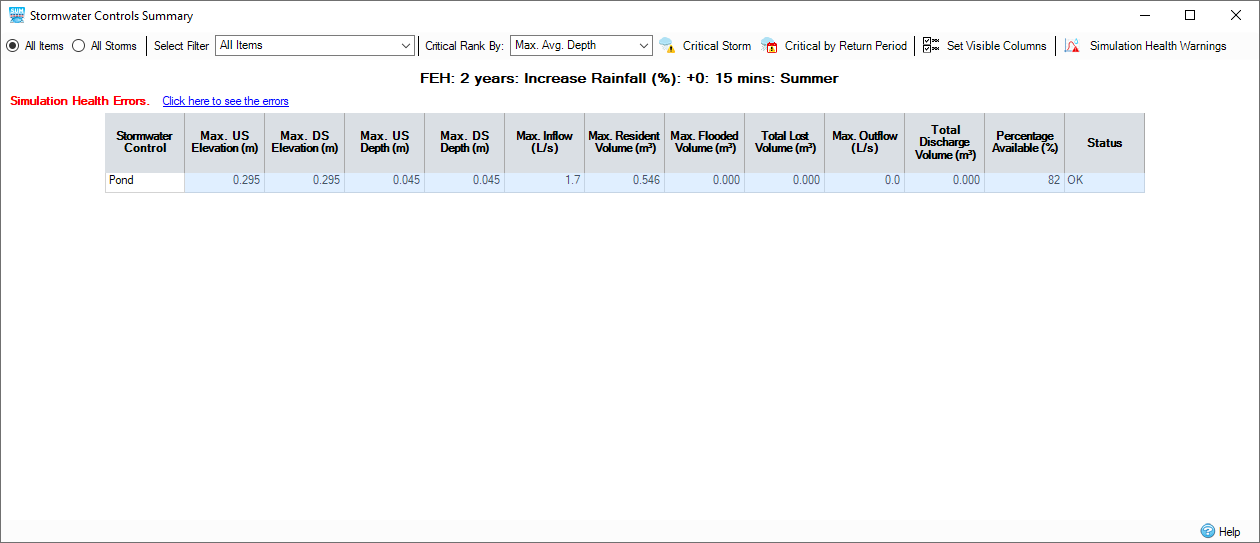
Filtering the Results
For phases containing only Baseflow or Input Hydrographs filtering will not be available.
When the All Items radio button is selected, the summary shows the maximum flow rates entering and leaving together with details of the volumes for each of the Stormwater Control in the Phase for the current storm/event as highlighted on the Storm Selector on the Status Bar. The Select Filter drop down filters the results to show All Items or a selected Flow Paths.
When the All Storms radio button is selected, the summary shows the maximum flow rates in and out of the Stormwater Controls - SWC selected in the Select Item drop down, together with details of the volumes for each of the storms run. This is of most interest when Rainfall with multiple storms is selected on the Analysis Criteria.
Critical Rank By selection
For phases containing only Baseflow or Input Hydrographs critical rank by option will not be available.
The Critical Rank By dropdown allows the selection of a specific property in the summary that will determine the critical storm (see below).
For ARR 19 Rainfall the critical rank by option is used to determine which of the 10 temporal patterns run for an AEP / Increase Rainfall / Storm Duration set has the value which is the first temporal pattern above the mean (average) over the 10 results for the given property.
For example, if the property we are looking at is Max Average Depth, and the table below represents the values for the given temporal pattern
| Temporal Patterns | ||||||||||
|---|---|---|---|---|---|---|---|---|---|---|
| 1 | 2 | 3 | 4 | 5 | 6 | 7 | 8 | 9 | 10 | |
| Max Average Depth | 5.5 | 6.2 | 3.1 | 4.5 | 2.6 | 1.5 | 4.87 | 3.65 | 1.56 | 5.56 |
mean = (5.5 + 6.2 + 3.1 + 4.5 + 2.6 + 1.5 + 4.87 + 3.65 + 1.56 + 5.56) / 10 =3.904
The first temporal pattern above the mean is Temporal Pattern 4 (4.5), which will then be used for the critical by comparisons as described below.
Critical Storm
When pressed, the Critical Storm toggle button will display the critical storm in the following ways:
- When the All Items radio button is selected, the critical storm and its results for each Stormwater Control are displayed, rather than the selected storm.
- When the All Storms radio button is selected, the row containing the critical storm for the currently selected Stormwater Control is highlighted in orange. If two or more storms are critical only the first one will be highlighted.
The critical storm for a Stormwater Control is defined to be that storm that has the largest value for the selected Critical Rank By property.
Critical by Return Period
When pressed, the Critical by Return Period toggle button will display the critical storm for the return period / increase rainfall grouping from the currently selected storm.
The return period / increase rainfall groupings are as follows for the given rainfall sets:
FEH / FSR / Chinese Design - grouped by Return Period and Increase Rainfall from the current storm. e.g if the current storm is FEH: 5 years: +30%: 120mins Winter - then the critical storm will be identified from all the results for FEH 5year + 30% storm duration range.
ARR - grouped by AEP and Increase Rainfall from the current storm. e.g if the current storm is ARR: 50 %: +30%: 120mins - then the critical storm will be identified from all the results for ARR 5% + 30% storm duration range.
Desbordes / Known / User Defined - grouped by Increase Rainfall from the current storm. e.g if the current storm is Desbordes: 5 years: +10%: 15mins - then the critical storm will be identified from all the results for Desbordes +10% storm duration range.
SCS - no grouping. All SCS results are considered.
- When the All Items radio button is selected, the critical storm and its results for each Stormwater Control are displayed, rather than the selected storm.
- When the All Storms radio button is selected, the row containing the critical storm for the currently selected Stormwater Control is highlighted in orange. If two or more storms are critical only the first one will be highlighted.
The critical storm for a Stormwater Control is defined to be that storm that has the largest value for the selected Critical Rank By property.
Spreadsheet Preferences
Fields can be turned on or off using the Spreadsheet Preferences form that is accessed from the toolbar at the top of the form. The full set of columns available are shown and can be turned on or off using the check boxes. These settings will be remembered between sessions.
Simulation Health
If the results of the analysis are showing issues for the current storm, or one of the storms if showing critical/all storms, a message will be shown at the top of the form. More information can be found in the Simulation Health section.
Additionally, the simulation health warning hyperlink can be clicked to display the Simulation Health Warnings for the current phase.
Results
Max US Elevation - The maximum upstream water elevation (above datum) reached in the item for the selected or displayed rainfall event.
Max DS Elevation - The maximum downstream upstream water elevation (above datum) reached in the item for the selected or displayed rainfall event.
Max Avg. Elevation - The maximum average water elevation (above datum) reached in the item for the selected or displayed rainfall event.
Max US Depth - The maximum upstream water depth (above base elevation) reached in the item for the selected or displayed rainfall event.
Max DS Depth - The maximum downstream water depth (above base elevation) reached in the item for the selected or displayed rainfall event.
Max Avg. Depth - The maximum average water depth (above base elevation) reached in the item for the selected or displayed rainfall event.
Max Inflow - The maximum inflow (totaling all inlets) reaching the item for the selected or displayed rainfall event. This does not include Bypassed inflow.
Max Resident Volume - The maximum volume in the item for the selected or displayed rainfall event including flooded volume.
Max Flooded Volume - The maximum volume above the exceedance elevation or cover elevation in the item for the selected or displayed rainfall event.
Total Lost Volume - The total volume lost to infiltration.
Max Velocity - The maximum velocity of the flow through any swales for the selected or displayed rainfall event.
Max Outflow - The maximum outflow (totaling all outlets) leaving the item for the selected or displayed rainfall event. If the outflow is a result of infiltration, the effective outflow from infiltration is calculated using the following equation:
Effective outflow = Infiltration coefficient / Safety factor * Area
Total Discharge Volume - The total volume leaving the item, through all outlets for the selected or displayed rainfall event.
Half Drain Down Time - A measure of the time it takes for a Stormwater Control to drain down from its maximum volume to half of its maximum capacity, based on the Stormwater Control volume graphs. For any storm event, if the maximum volume in a Stormwater Control is not above half of its maximum capacity, half drain down time will be blank.
Percentage Available - The percentage of the total volume of the Stormwater Control available above the maximum water elevation measured to the exceedance elevation.
Negative Values
When a stormwater control is flooded a negative value will be shown to indicate the percentage of the volume is has flooded by. This is indicative of the storage need, however please note that providing this much extra storage may only reduce flooding by a fraction of what is required as more water may flow from upstream.
All numeric columns are shown to a default number of decimal places, based on the unit. If you want to see more or less decimal places, you can select Increment Decimal or Decrement Decimal from the right click menu. This setting will not be saved between sessions.
Status - Based on the elevation in the Stormwater Control, the following status will be shown:
- OK - The elevation is below the Exceedance elevation minus the Freeboard.
- Flood Risk - The elevation is below the Exceedance elevation but is within the Freeboard.
- Flood - The elevation is above the Exceedance elevation.