The Views Ribbon provides options to open or select different windows in InfoDrainage as well as an easy way to Change Layout of the windows and configure the Display Settings.
If the window is closed, then the buttons under the Windows category will open that window in its default position (this will be different if a layout has been selected). However, if the window is already open, then the button will select it instead.
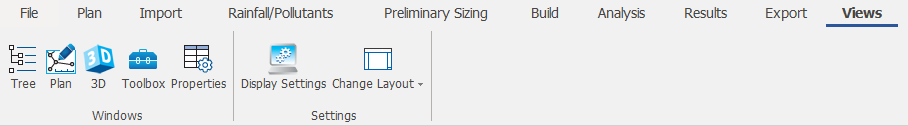
Windows
Tree - Opens or selects the Tree View. Default position is on the left side.
Plan - Opens or selects the Plan View. Default position is on the center.
3D - Opens or selects the 3D View. Default position is on the center.
Toolbox - Opens or selects the toolbox. Default position is on the right side.
Properties - Opens or selects the properties. Default position is on the right side.
Settings
Display Settings – Opens the Display Settings form.
Change Layout - Drop-down list of layouts to choose from or add your own.