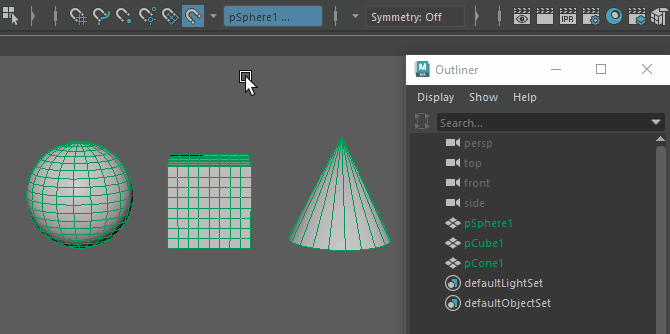To add surfaces to a make live list
- Ensure that multiple surfaces are live. See Set multiple live surfaces.
- In the Viewport or Outliner, select the object(s) you want to add to the live list.
- In the
Status line, right-click the Make Live icon or the Make Live history box and select
Add selected.
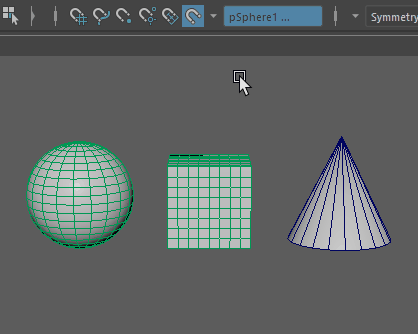
To remove surfaces from a make live list
- Ensure that multiple surfaces are live. See Set multiple live surfaces.
- In the Outliner, select the object(s) you want to remove from the live list.