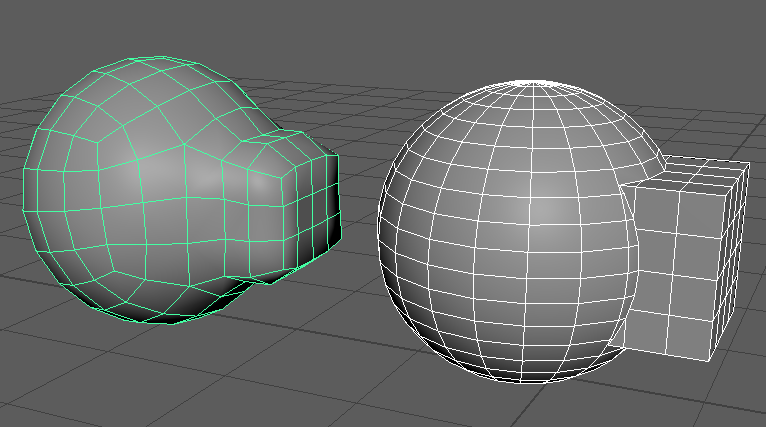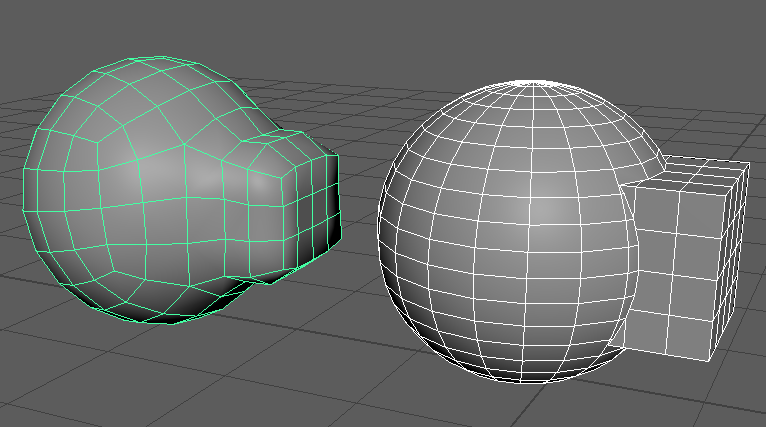Three different methods let you preserve areas of your retopologized mesh like surface intersections, corners, or hard edges:
- Hard Edges: Edges that are explicitly defined are hard are preserved and remain hard to preserve the general shape and flow of the original mesh
- Edges by Angle: Edges are preserved based on the specified angle tolerance. If the angle between adjacent faces exceeds the specified angle tolerance, the edge between the faces is preserved.
- Component Tags: The polyRetopo node searches for the specified edge Component Tags on the input mesh and uses them as an influence on the result mesh.
You can enable Feature Preservation options in the Retopologize Options window before you run retopologize, or you can make adjustments in the Attribute Editor > polyretopo node after the retopologize is run.
To preserve areas of a mesh using hard edges
- Ensure any edges you want to preserve are marked hard.
In the following example, an edge loop near the middle of the sphere had been hardened.

- Select the retopologized mesh (result mesh) and turn on Hard Edges (Settings > Feature Preservation) in the
polyRetopo node.
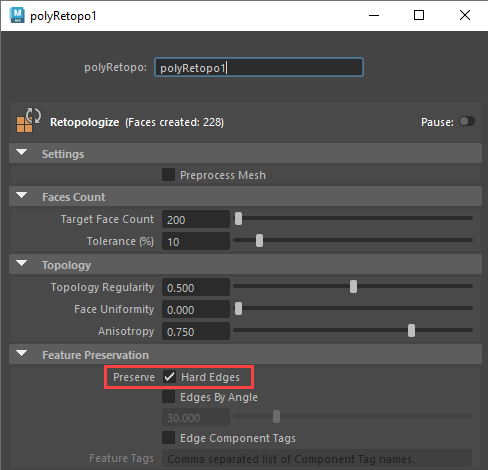 The retopologized mesh automatically updates with the same hard edge in the Viewport, dynamically updating the mesh's edge flow.
The retopologized mesh automatically updates with the same hard edge in the Viewport, dynamically updating the mesh's edge flow.
The following example shows a simple boolean mesh that has been retopologized. Before running
Retopologize,
Keep Original has been turned on in the
Retopologize Options, so any updates are reflected on the mesh in real time.
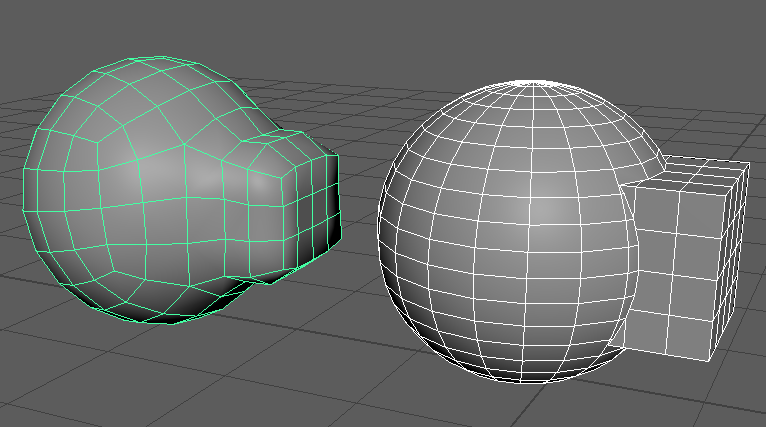
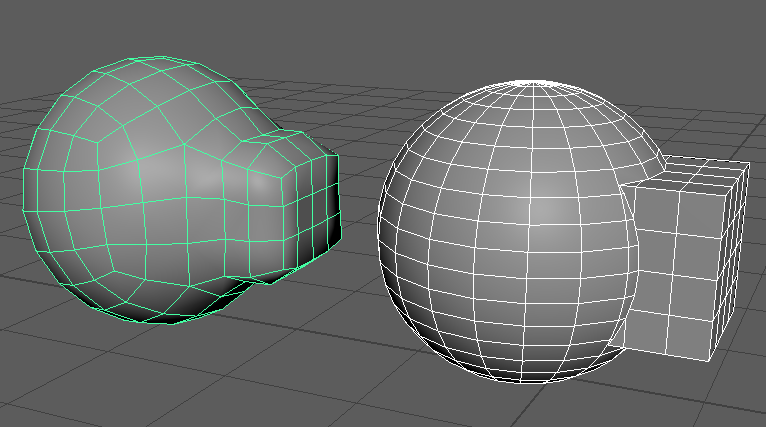
To preserve areas of a mesh using Edges by Angle
- Select the retopologized mesh (result mesh) and turn on Edges by Angle (Settings > Feature Preservation) in the
polyRetopo node.
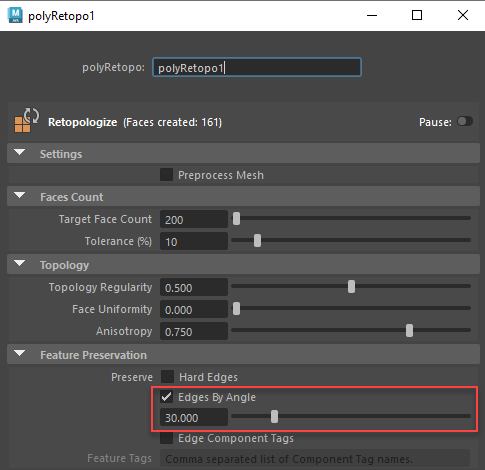
The retopologized mesh's (result mesh) edge flow automatically updates based on the Edges By Angle value.
Important: The Edges by Angle feature preservation method ignores any edges that are marked hard when they fall within the specified angle tolerance.In the following example, all of the input mesh's edges are marked hard using Mesh Display > Hard (1). After the mesh is retopologlized (2), turning on Edges by Angle (3) illustrates that none of the explicitly defined hard edges are preserved in the result mesh.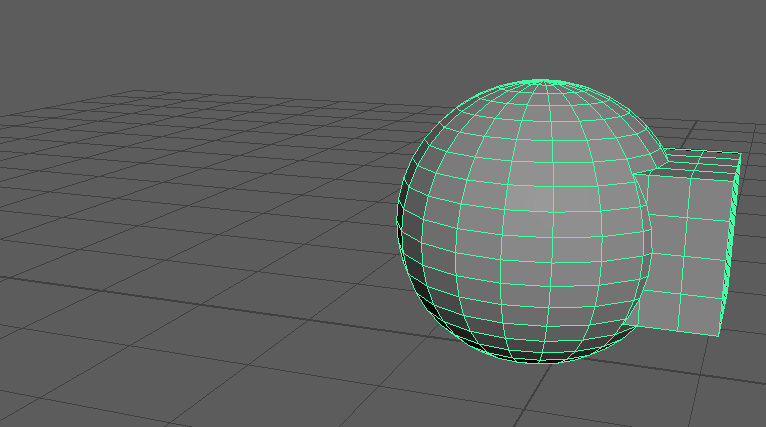
Edges by Angle preserves what it sees as hard or soft according to the specified threshold. The following example shows a simple boolean mesh that has been retopologized. Before running
Retopologize,
Keep Original is turned on, so any updates are reflected on the result mesh dynamically.