A sequence is a group of plies that is deposited on a surface during the same operation. For example, you might want wet plies applied during the same operation before they dry. All plies are sorted into sequences in TruPlan. Usually the sequences exist in your imported composites file, but you can add plies to a sequence, or create a new sequence when you add a ply to a layup.
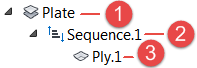
- Layup
- Sequence
- Ply
Create a Sequence
- Select a layup in the TruPlan browser.
- Click Ply
 on the
TruPlan ribbon and create a ply.
on the
TruPlan ribbon and create a ply.
A new sequence is created in the layup, and it contains the new ply.
Add a Ply to a Sequence
- Select a sequence in the TruPlan browser.
- Click
Ply
 on the
TruPlan ribbon and create a ply.
on the
TruPlan ribbon and create a ply.
The new ply is added to the sequence.