- Windows®–In File Explorer, locate the connected drive in the
Devices and drives section of your PC and expand it to see your hubs.
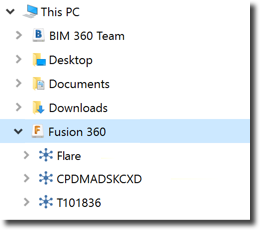
macOS®–In the Finder, locate the connected drive under Favorites and expand it to see your hubs.
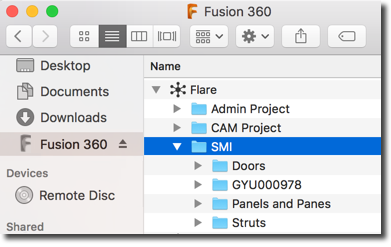
- Expand a hub to see your folders and files.
 ) if you are in
) if you are in