A connected drive is a local folder that mirrors the structure of the connected data source.
The following image shows a connected drive for Fusion 360 on Windows®.
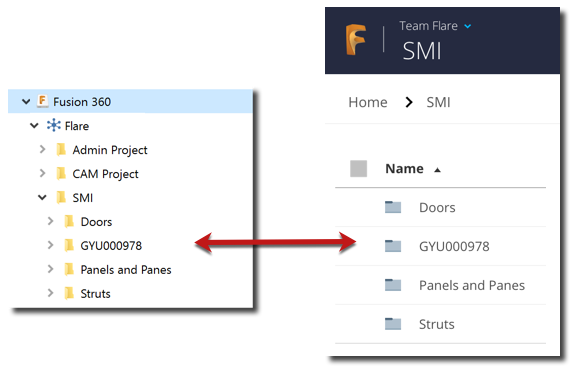
While the structure is replicated in the connected drive, the files are not downloaded until they are opened.
You can open and add files through the connected drive, similar to how you access and modify files and folders using Windows® Explorer on Windows® or Finder on macOS®. The changes are replicated in the data source.
This functionality allows you to manage data or update folder structures without having to launch the data source application.
Autodesk Drive File Structure Components
There are two main file structure components:
- Connected Drive—This is the parent local drive for the Desktop Connector service. All hubs, shared projects, and respective folders and files are contained under this drive. The icon representing the connected drive indicates the data source it is connected to (such as
 for Fusion 360).
for Fusion 360).
 or
or
 Hub—This node represents a hub. Hubs are team groups that have been created in the data source to help organize projects. Expand the hub node to view and manage your project folders and files. Changes made in the hub are automatically synchronized with the corresponding hub in the data source.
Note: On Windows®, when moving or modifying files, all file references are automatically maintained.
Hub—This node represents a hub. Hubs are team groups that have been created in the data source to help organize projects. Expand the hub node to view and manage your project folders and files. Changes made in the hub are automatically synchronized with the corresponding hub in the data source.
Note: On Windows®, when moving or modifying files, all file references are automatically maintained.
 ) if you are in
) if you are in