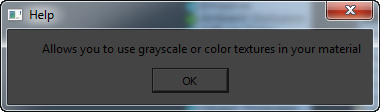When you choose a node from the right-click menu, the ShaderFX window displays a tooltip in the lower-right corner of the work area.
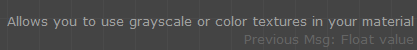
You can display the same text later by clicking a node to highlight it, then clicking the Help button at the top of the Properties panel:
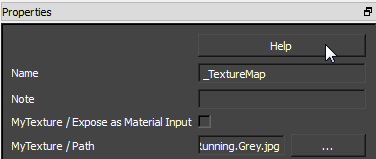
This opens a dialog that also shows the tooltip: