USD for 3ds Max 0.13 introduces a range of new features, including the Asset Resolver and the ability to duplicate, rename, delete, and reparent prims.
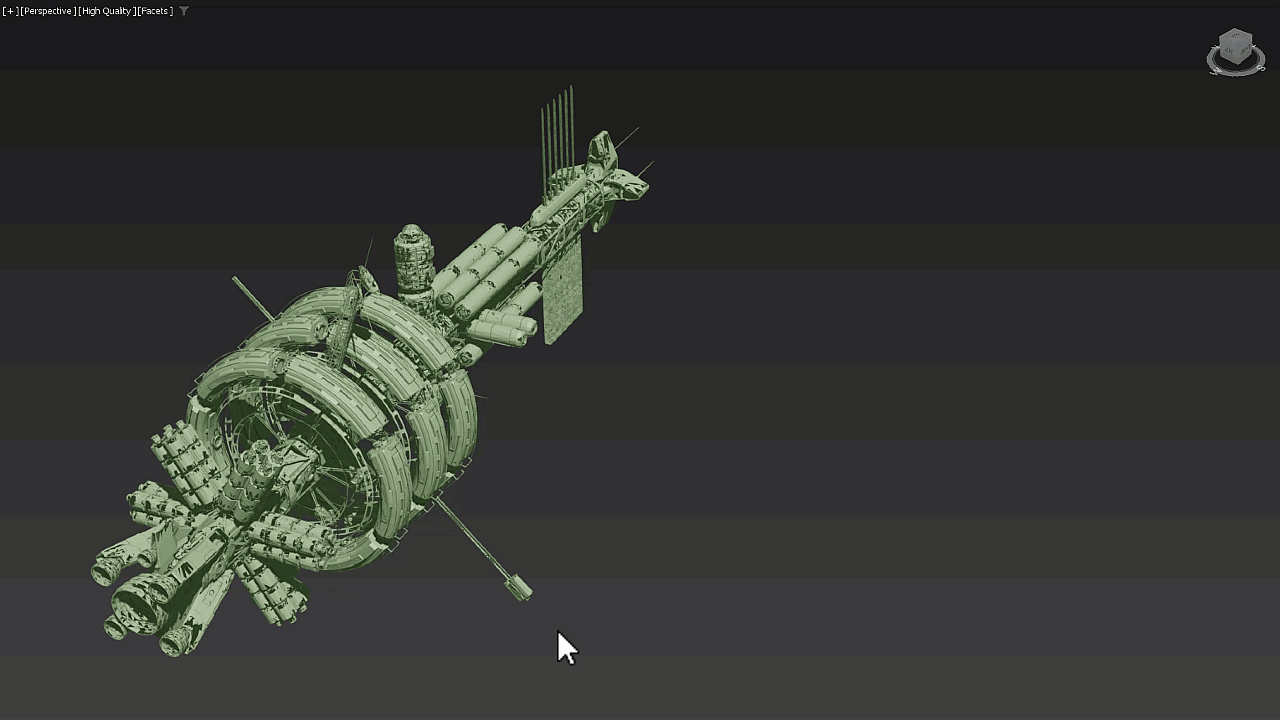
Ability to duplicate prims
You can now hold Shift while dragging prims in the Viewport to duplicate them.
Asset Resolver
The newly added Asset Resolver automates path resolution and streamlines asset loading using search paths and tokens. This reduces errors and broken paths, letting you focus on creative work instead of troubleshooting file paths.
Anonymous layers
You can now create USDStageObjects with anonymous root layers and manage anonymous layers directly. This lets you create new stages without starting from a stage saved on disk.
Prim renaming, deletion and reparenting
The USD tools now support renaming, deleting, and reparenting USD prims, giving you greater flexibility when organizing scene data.
MaterialX import
The USD Importer now supports importing MaterialX materials that are referenced within USD files.
Shell material export
The USD Exporter now supports Shell materials. You can choose to export the original material, the baked material, or both.
USDSkel export improvements
The USD Exporter now provides improved USDSkel export, including optimized element size for joint influence, new options for joint naming, the ability to collect all bones when a Skin modifier is not present, and the ability to exclude bone meshes.
See USD for 3ds Max v0.13.0 Release Notes for other improvements and bug fixes.
To install USD for 3ds Max, visit the 3ds Max USD Releases page on GitHub.
To get familiar with USD terminology, see USD terminology and composition.
To learn about USD for 3ds Max, see USD for 3ds Max online help.
For more information and to get involved with USD development, visit the official Autodesk 3ds Max USD GitHub community.