Appears when you import a VRML file.
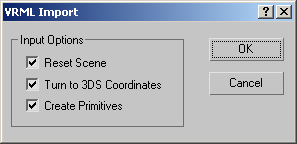
- Reset Scene
-
Deletes any existing scene upon import. If you turn off this option, the imported VRML world is merged into the 3ds Max scene.
- Turn to 3DS Coordinates
-
Rotates the imported VRML world from Y, which is "up" in VRML, to Z, which is "up" in 3ds Max. If you turn off this option, VRML X, Y, and Z coordinates are imported without change.
- Create Primitives
-
Converts the VRML Box/Cube, Cone, Cylinder, and Sphere nodes to corresponding 3ds Max primitives, if possible. If the VRML object has a texture on it, or if only part of the VRML object is to be created, a general triangular mesh object will be created instead. If you turn off this option, 3ds Max will convert these objects to triangular mesh objects.