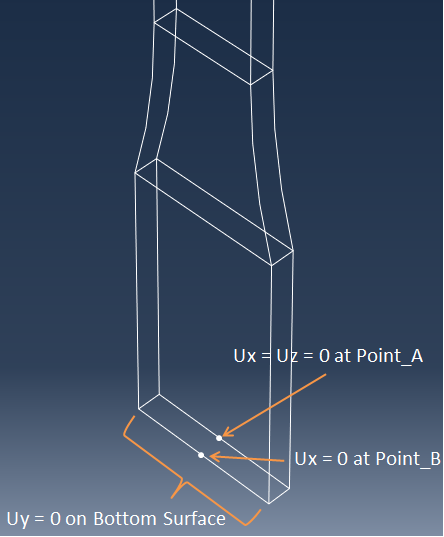Apply Boundary Conditions
Video Player is loading.
Create boundary conditions that minimally constrain the bottom of the coupon and prevent rigid body movement.
- Select Preprocessor > Loads > Define Loads > Apply > Structural > Displacement > On Nodes.
- From the Graphics Window, select all the nodes on the bottom surface of the coupon and click OK. Hint: Use the Box select option.
- In the dialog box that appears, enter a Displacement of 0 for UY and click OK.
- Repeat Step 1, select "Point_A", and set UX and UZ to 0. Click OK.
- Repeat Step 1, select "Point_B", and set UX to 0. Click OK.