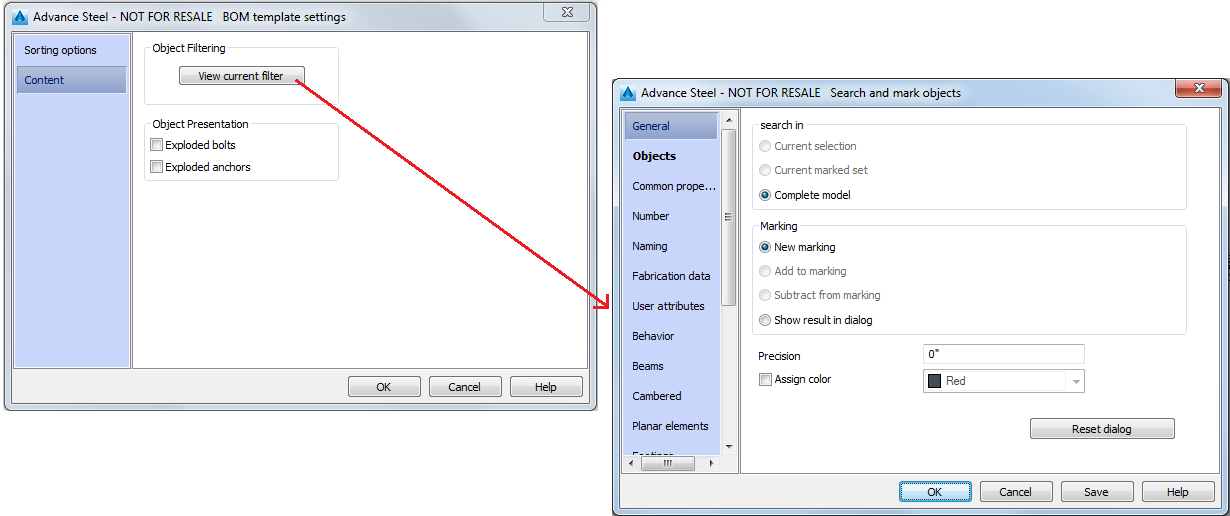Besides filtering a bill of materials created on a detail based on the object type, you can also use all the options available in the Search filter tool, including Model Role filtering, Material, Level,etc.
To set up your filter, you need to open a BOM on drawing template from ...\ProgramData\Autodesk\Advance Steel 2025\[INSTALLATION LANGUAGE EXTENSION]\Shared\Support\BOMTemplates\.
Access the BOM template settings dialog: In the Output tab  BOM on drawing panel, click
BOM on drawing panel, click
 (List sorting and content).
(List sorting and content).
In this window, you will notice that the Content tab has 3 options:
- View current filter button: gives you access to the Search filter window, where you can use any of the available options.
- Exploded bolts, Exploded anchors: to show only these exploded elements - these are Presentation options that are not originally included in the Search filter. After completing your filter setup and validating your changes, by clicking the OK button, simply save and close the template file, then use it in a detail drawing. The bill of materials will only include the objects that match the criteria you chose for the filter.