This tool compares two objects and lists the differences in a window. It is useful to display the differences between two objects with the same part mark.
Access the command
In the Output tab  Part marks panel, click
Part marks panel, click
 (Differences between tow objects).
(Differences between tow objects).
Command line: _AstM5CommEqualPartsWithoutNum
Display the differences between two objects
- In the Output tab
 Part marks panel, click
Part marks panel, click
 (Differences between tow objects).
(Differences between tow objects).
- Select two objects.
- The differences are displayed in a window.
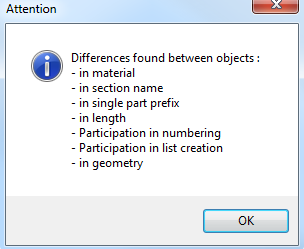
- The differences are displayed in a window.
- Click OK.