Delete Construction History
Deletes construction history from the picked objects. This breaks any links between the picked object and any objects that you used to create it.
To delete construction history, pick the object select Delete > Delete Construction History.
Note: You can also revert or delete history using the History Visualizer. See Revert or delete history