Add or Edit RFI Pushpin Locations
An RFI location is defined by placing a pushpin in a document linked to the RFI.
Project administrators and RFI workflow roles (Creator, Manager, Reviewer, and Co-reviewer) can add or edit the pushpin location in existing RFIs in Project Management.
Edit an Existing Pushpin Location
Click the Module Selector


 .
.Select the RFIs tab.
Select the relevant RFI.
In the DETAILS tab, select the More menu next to the linked Document.
Click Delete pushpin from document.
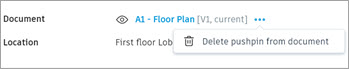
Click Delete.
Click Add document.
Select the relevant document from the project.
Click Select.
Click a location to place the RFI pushpin.
Click Done.
Add a New Pushpin Location
- Select the relevant RFI.
- Click Add document.
- Select the relevant document from the project.
- Click Select.
- Click a location to place the RFI pushpin.
- Click Done.
Note: The activity that takes place is captured in the ACTIVITY tab in the relevant RFI.
