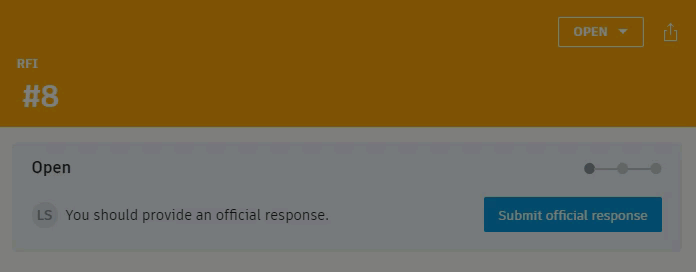RFI Numbering
When an RFI is sent to the Reviewer, and transitioned to the Open state, administrators and managers have the option to assign a custom number.
BIM 360 supports these capabilities:
- Letter and number combinations, for example BID-1. Letters must come first to sort properly.
- Multiple series of RFI numbering, for example BID-1 and ARCH-1.
- Custom numbering schemes up to 15 characters long.
Revision RFI Numbers
It is important to use the RFI revision format .1 when creating revision RFIs to ensure proper sorting.
- Period delimited names for related information requests are the preferred method, such as BID-1.2.
- Letters in between number groups cause sorting problems (rev1 or r1).
Notice the sort order of the two revisioning methods:
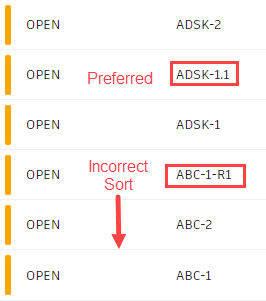
Suggested Numbering
As an RFI is opened, the suggested number is the number of the last RFI created or renamed increased by one. You can override suggested numbers, but are prevented from creating duplicates.
Sort Order
Unnumbered RFIs will sort to the top (Draft and Submitted statuses). You can reverse the sort order using the header columns.
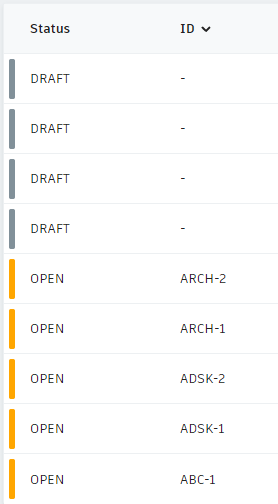
Assign RFI Numbering
RFI numbers must be added when submitting for review (opening the RFI).
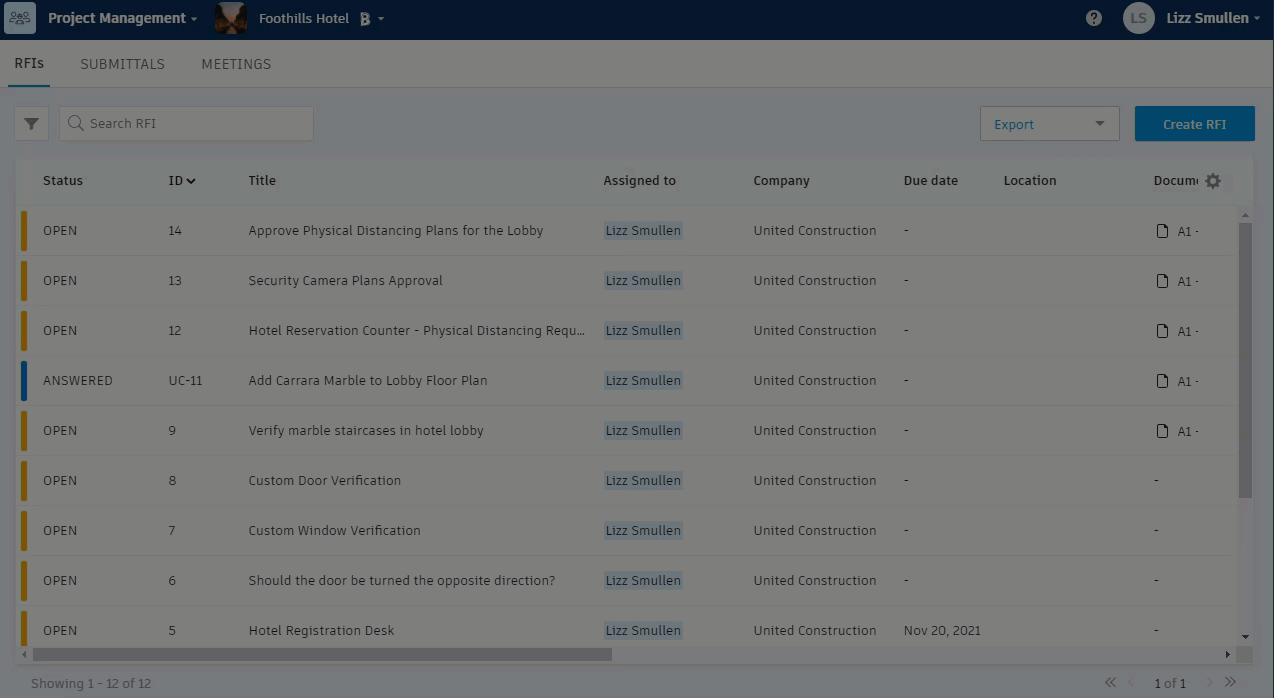
Edit an RFI number to override the assigned number.