AutoCAD MEP 2026 toolset includes AutoCAD object snaps and AutoCAD MEP 2026 toolset snaps. You use object snaps to snap drawing points to geometric locations on other objects. For example, you can snap to the endpoint of a line or snap to the intersection of 2 lines.
AutoCAD MEP 2026 toolset snaps connect MEP objects to other objects, maintaining the integrity and connectivity of the system. For example, you can use pipe snaps to connect a pipe, fitting, or MvPart directly to a pipe end connector at the end of a pipe segment. AutoCAD MEP 2026 toolset snaps are available in all the engineering workspaces. For more information, see Configuring AutoCAD MEP 2026 toolset Snaps.
Segments, such as duct and pipe, contain end connector snaps and curve connector snaps. End connector snaps connect new objects to the ends of existing objects. Curve connector snaps connect a segment anywhere along the centerlines of existing objects. For example, when you can use pipe curve connector snaps on an existing pipe run, the software inserts a pipe fitting in the resulting branch, as shown next.
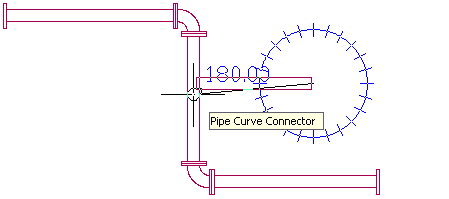
Snapping a pipe to an existing run using the pipe curve connector
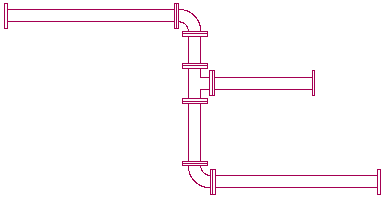
Resulting branch with an inserted fitting
You can use electrical snaps to wire a junction box to a light. You can also use wireway snaps to make connections to a cable tray, conduit, or electrical MvParts.
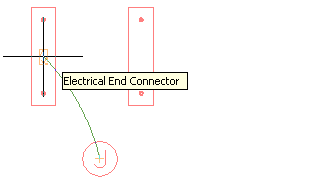
Electrical
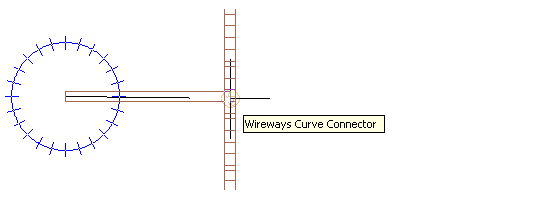
Wireways