You can use the options on the Label Style Offset tab to specify the text style and the position of the label relative to the curve.
To set label style offset properties
- Select a label, and click

 .
.
- In the Label Style dialog box, click the Label Style Offset tab.
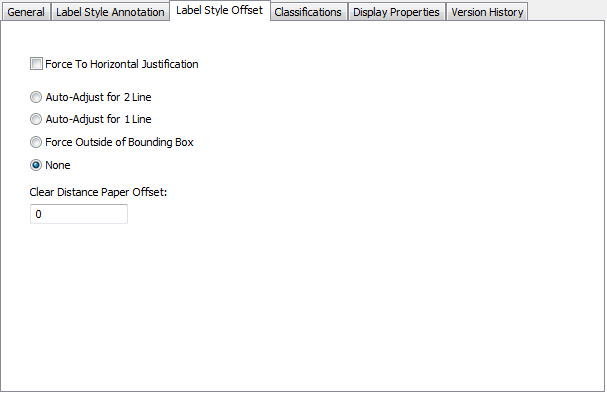
- Select Force To Horizontal Justification if you do not want the label to rotate at all.
- To specify where the label is placed relative to the curve, select one of the following options:
Offset option Description Auto-Adjust for 2 Line Use this option to adjust the label display for objects using a 2-line display configuration. Auto-Adjust for 1 Line Use this option to adjust the label display for objects using a 1-line display configuration. Force Outside of Bounding Box Use this option to display the label above the curve. None Use this option when you want to insert the label at the specified point. - If desired, enter a value for Clear Distance Paper Offset.
When labels have a clear distance paper offset and Auto-Adjust for 2 Line is specified, the offset is calculated from the outer edge of the curve to the bottom of the text.
When Labels have a clear distance paper offset and Auto-Adjust for 1 Line is specified, the offset is calculated from the centerline of the curve to the bottom of the text.