Depending on whether you test part sizes in a drawing started from scratch or from a template, you verify accurate view representations in 1 of 2 ways: by scrolling through the various display configurations in a viewport, or by scrolling through the various layout tabs in a template. You should see representations on the Model tab similar to the following as you change display configurations for the viewport.
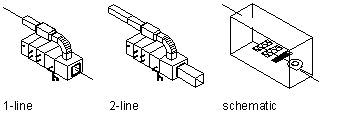
Tip: To quickly change display configurations for a viewport, select a display configuration from the list in the bottom-right corner below the drawing area.