Assets Progress on Mobile
In the Autodesk Construction Cloud mobile app, you can easily track the statuses of your assets by category and also view the number of open issues associated with an asset status.
Assets Progress on iOS
In the Autodesk Construction Cloud app on iOS, open the Assets tool.
Click
 at the top of the Assets list.
at the top of the Assets list. 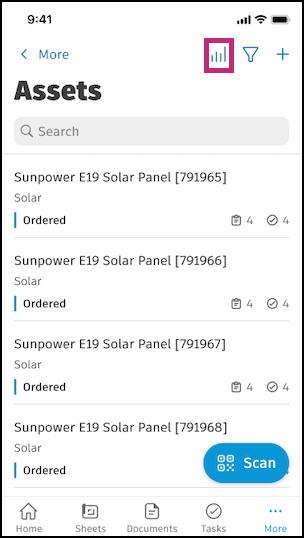
Select a category and subcategory if applicable.
You will see a list of the statuses associated with that category, including how many assets are in that status and how many open issues are associated with assets in that status.
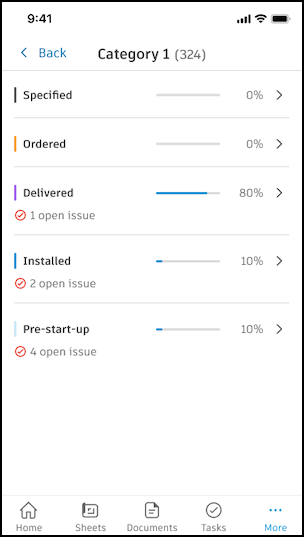
Click any status to view the relevant assets.
Click any asset to view its details.
Assets Progress on Android
In the Autodesk Construction Cloud app on Android, open the Assets tool.
Click
 at the top of the Assets list.
at the top of the Assets list. 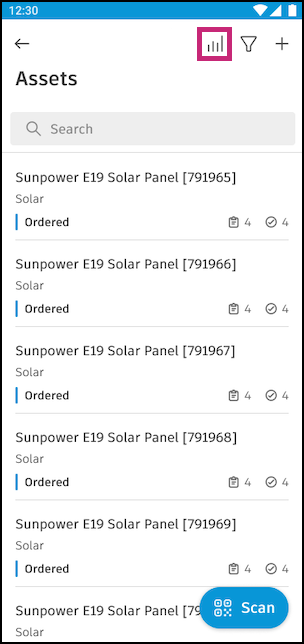
Select a category and subcategory if applicable.
You will see a list of the statuses associated with that category, including how many assets are in that status and how many open issues are associated with assets in that status.
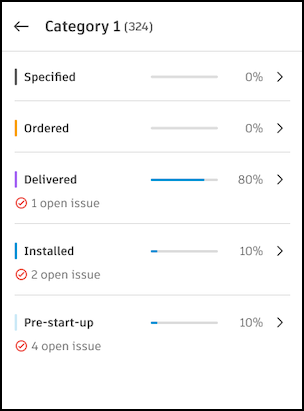
Click any status to view the relevant assets.
Click any asset to view its details.
