Form Activity Log
Forms contain activity logs that track actions taken. This provides a comprehensive audit trail for each form on your project.
The activity log contains a chronological list of nearly every action taken on the form, including the user who initiated the action, the date, and the time. Certain actions, including additional information in the activity log and some activity items, are only available for custom forms.
You can view an individual form's activity log or the activity across all of your forms.
View an Individual Form's Activity Log
Each form has its own activity log that tracks the actions taken on that specific form.
Navigate to the Forms tool.
Open the desired form.
Click the More menu icon
 at the top-right corner.
at the top-right corner.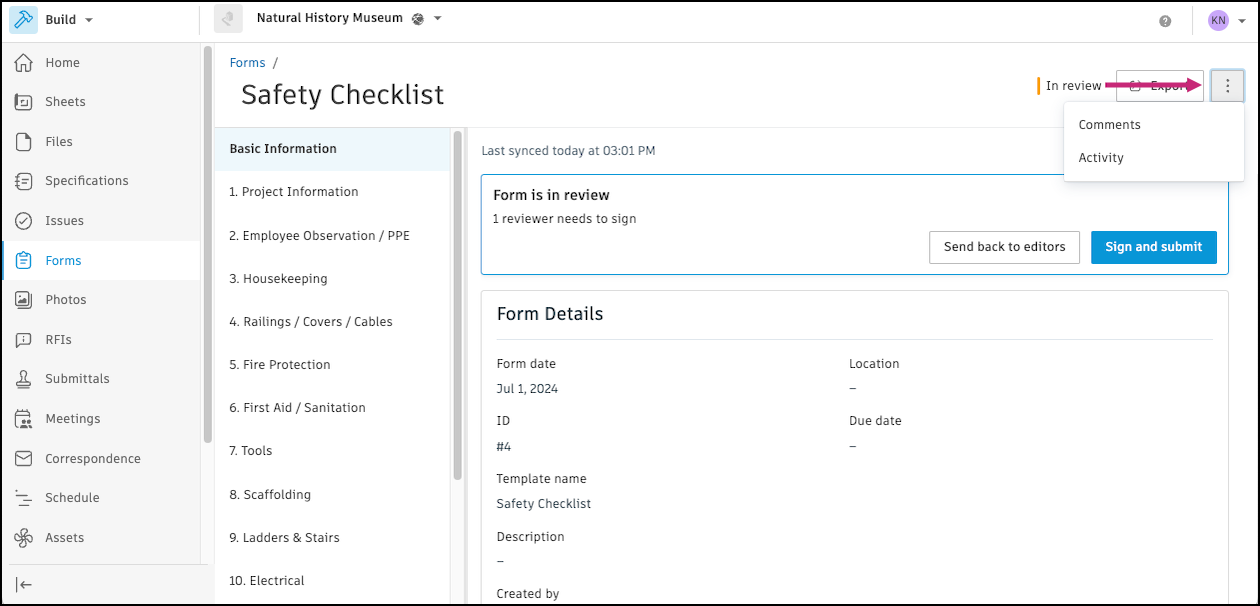
Select Activity.
Here are the actions registered on an individual form's activity log:
- User creates a form
- User submits a form
- User changes a form
- User discards a form
- User archives a form
- User restores a form
- Form assignee is changed
- Form date is changed
- Form description is changed
- Location is added
- Location is changed
- Note was changed or removed at the form level (custom forms only)
- Note was changed or removed at the question level (custom forms only)
- Form response is changed (custom forms only)
- Signature is changed (custom forms only)
- Signature is removed (custom forms only)
- Work log is changed (custom forms only)
- Equipment is changed (custom forms only)
- Material is changed (custom forms only)
- Form reference is added or removed
- Issue reference is added or removed
- File reference is added or removed
- Photo reference is added or removed
- Asset reference is added or removed
- Photo added to or removed from question (custom forms only)
- Attachment is added or removed at the form level
- Attachment is added or removed to the question level
Some activity is not tracked in the activity log, including:
- User copies a form
- User exports a form
- User changes a form template
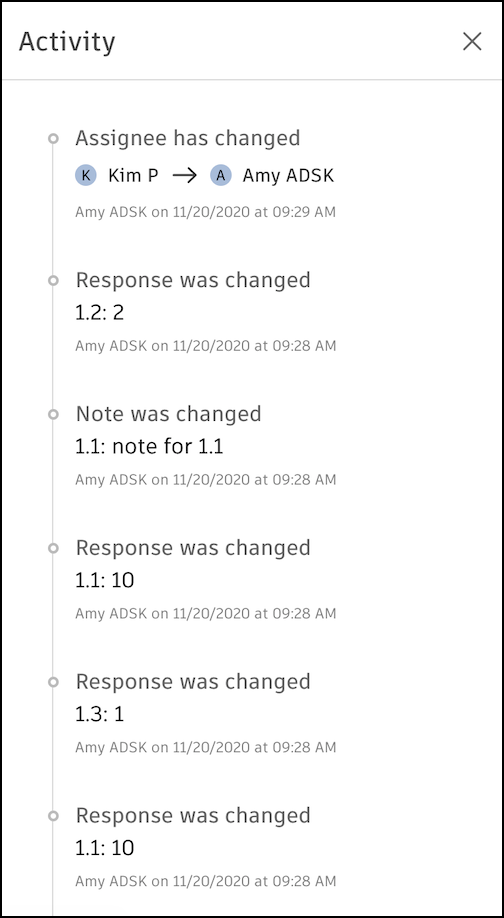
View the Forms Activity Log
You can view the recent activity for all the forms you can see in the Forms tool.
Navigate to the Forms tool.
In the Forms tab, click the More menu icon
 .
. 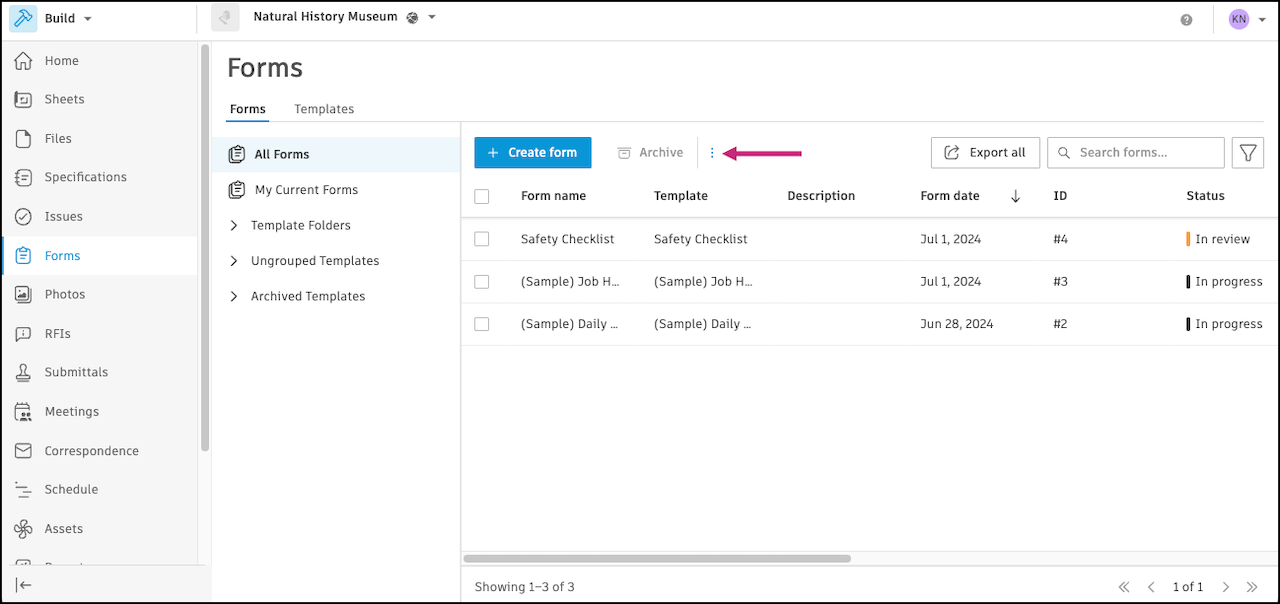
Select Activity.
Here are the actions registered on this activity log:
- Form template was created
- Form template was archived
- Form template was deleted
- Form template was updated
- Form template user permissions were updated
- Form was submitted
- Form was archived
- Form was restored
- Form comments were made
