Grading Limit Objects (What's New in 2022.1)
Grading Limit is now a grading object category in the Grading Objects Browser.
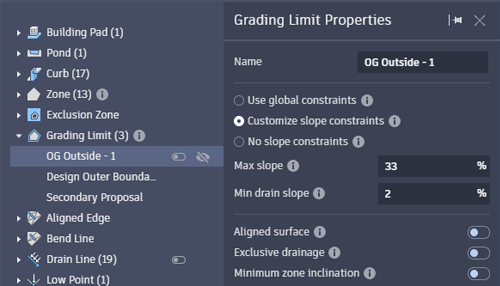
The Grading Limit object maintains its own set of properties and is available for reviewing and editing in the Grading Objects Browser. This change was made to help setup your optimization project more quickly.
