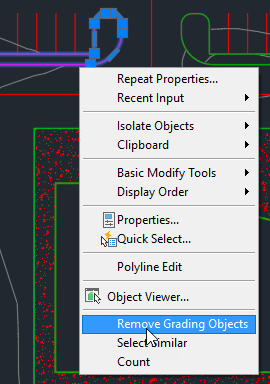Edit Multiple Grading Objects (What's New in 2022.1)
Select multiple grading objects of the same category and either edit their properties, or remove the objects from your project.
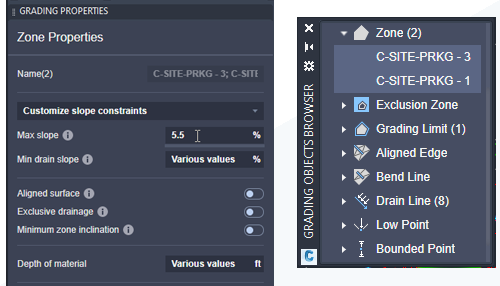
You can now select and edit the properties of multiple objects in the same category. Use the Grading Objects Browser in both the source drawing and in Grading Optimization.
You can now select multiple objects in your drawing and remove grading object properties from the context menu.