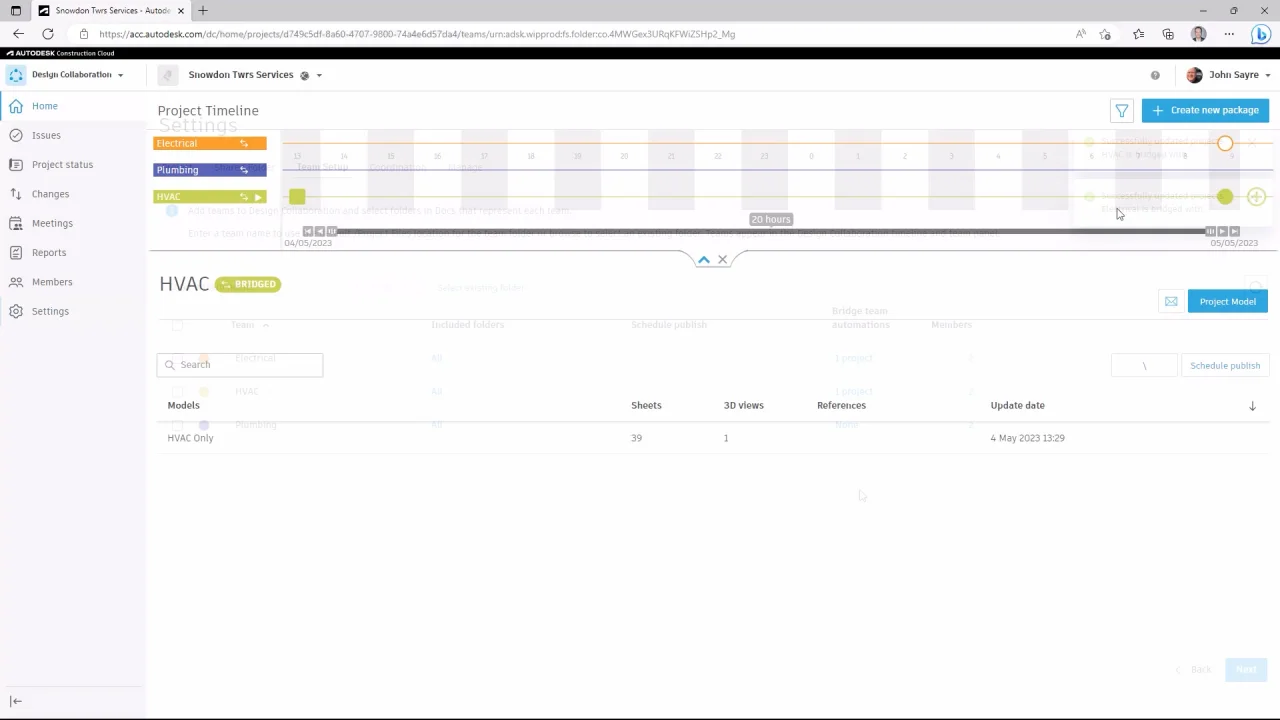Bridge for Design Collaboration
Bridge for Design Collaboration leverages the capabilities of the Bridge tool to provide Design Collaboration workflows in a cross-project setting. Models and other design data can be shared and consumed between projects in a controlled manner using package workflows, and the Project timeline can be used to access and visualize the content.
Bridge for Design Collaboration works based on the concepts of teams and shared folders. The bridge between two projects simply creates a one-way relationship from the source project (where the bridge was initiated) to the target, or bridged, project. Automations can then be set up for specific teams in the source project, triggering the creation of an equivalent team folder, in the shared folder of the bridged project. Synchronization of data from the source project to the bridged project then happens automatically when packages are shared by those teams. Unlike the standard Bridge tool in Docs and Build, access to the bridged project is not required to set up these automations, due to the standardized folder structure associated with Design Collaboration.
Benefits of using Bridge for Design Collaboration include:
- Model privacy and data protection are maintained.
- Collaborating companies are able to work in their own projects, with their own standards and processes in place.
- Data sharing between projects is automated and selective.
- Standardized workflows and folder structures of Design Collaboration provide efficiency and familiarity.