Publish an Analysis to the Dashboards Page in Insight Builder
When you publish an analysis, it becomes a dashboard that you can share with other users.
To publish an analysis:
Click Analyses from the left navigation in Insight Builder.
Click the relevant analysis.
Click
 in the upper right corner of the page.
in the upper right corner of the page.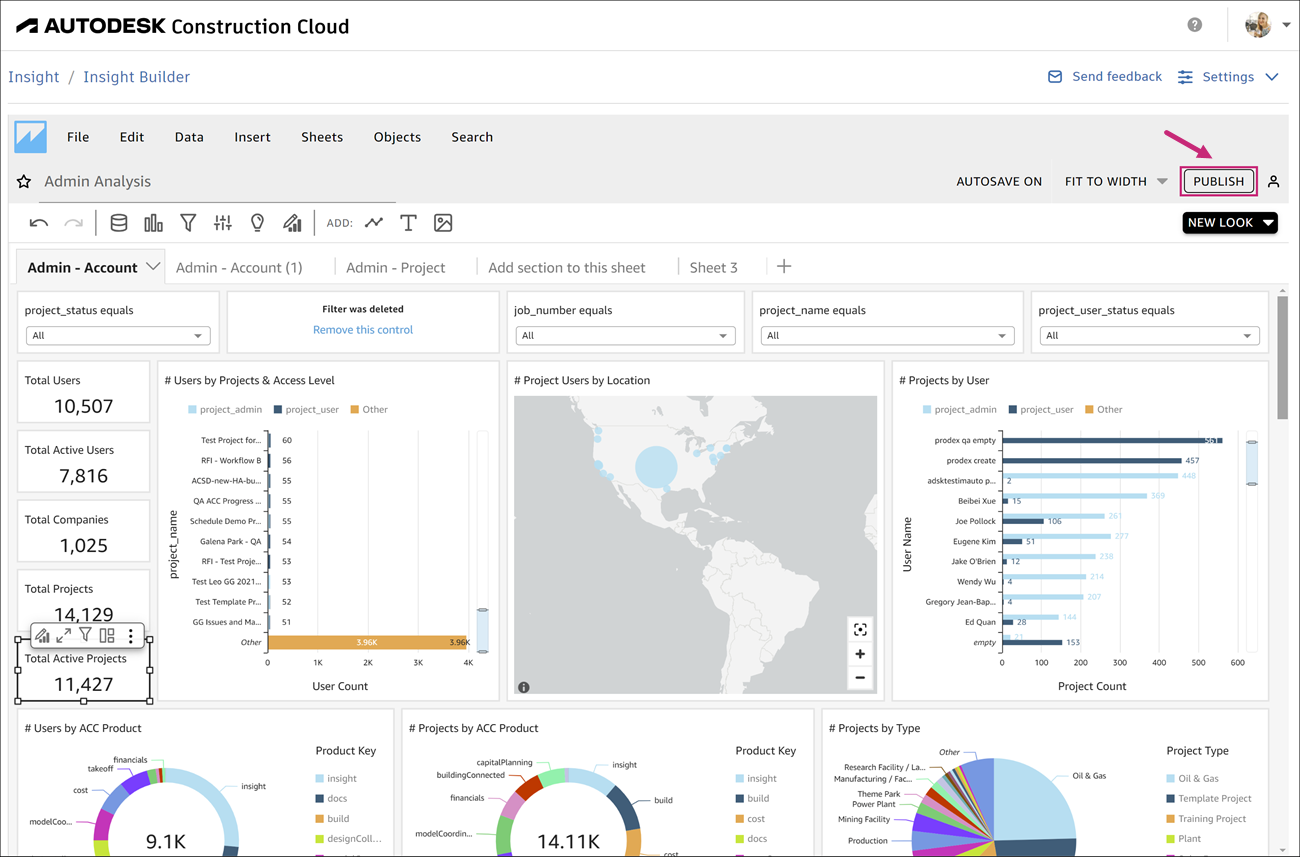
Decide whether you want to create a dashboard or replace an existing one.
Click an appropriate tab, and then:
- Enter the name for your dashboard
- Click the Select sheets drop-down list and choose the All sheets option or choose a desired sheet
- Click More settings and configure dashboard, visual, and data point options by selecting or deselecting appropriate checkboxes
- Optionally, add notes
- Click Publish Dashboard
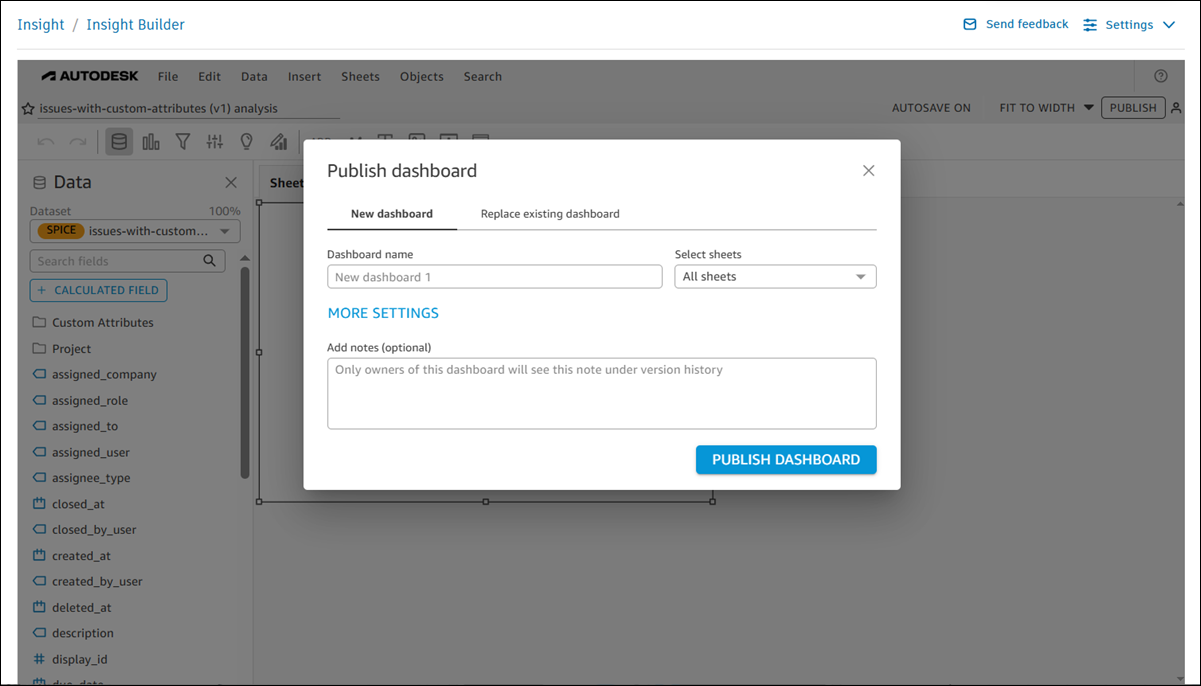
All published dashboards are displayed on the Dashboards page.
