Sample Project Templates for Project Administrators
You can use sample project templates to quickly create projects with a predefined folder structure and permissions.
In this topic, you'll learn how to:
- View Sample Project Templates
- Save Sample Project Templates to Your Account
- Create Projects From Sample Project Templates
View Sample Project Templates
Navigate to the Project Templates list using the project picker or from your Home page.
Click Sample Templates to open the collapsible list of available sample templates.
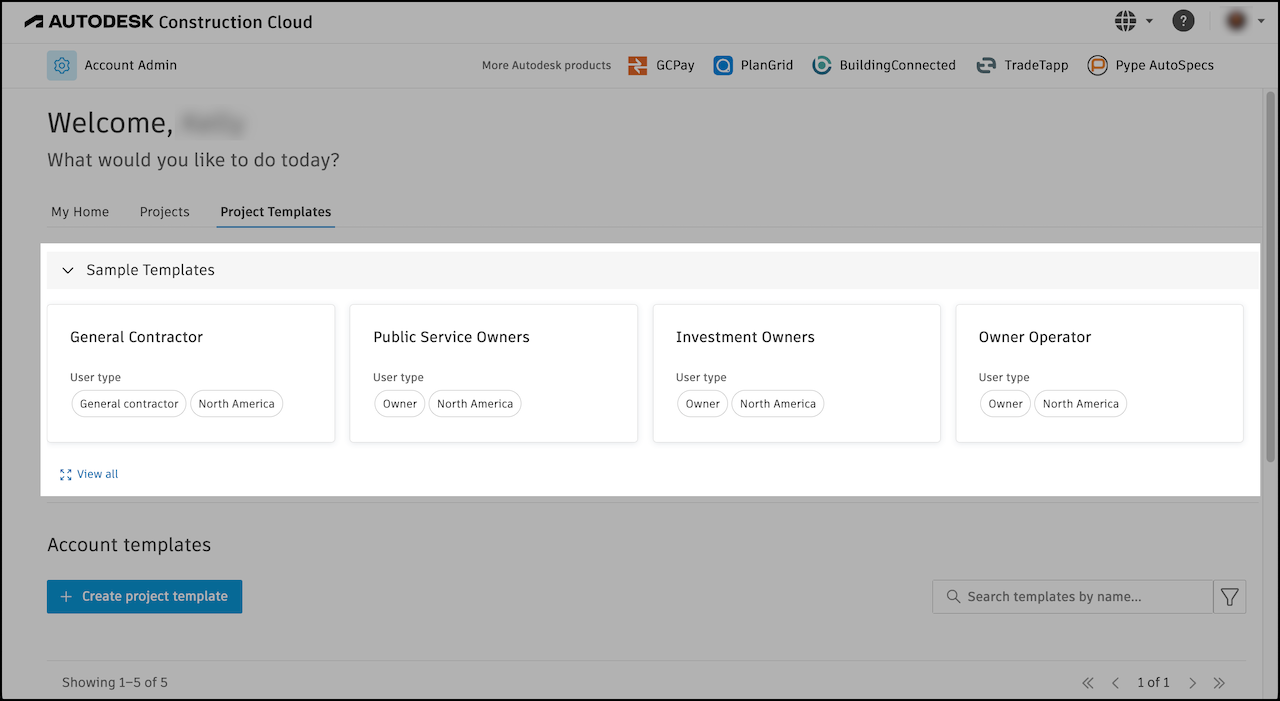
Click a project template card to view more details about the template, or click View all to see all the available templates and then click a project template.
A flyout panel will open with a description of the template, tags identifying the template like firm type or project need, and a list of what is included.
EU Sample Templates
Account administrators in the EMEA region can now use new sample project templates tailored to their specific needs or firm type, enabling them to kick off projects faster and smarter.
The following sample project templates are available in the EU data storage region:
- EMEA Buildings Sample Template (English)
- Sample template for buildings project type, making it easier to get started in ACC, standardize data collection, and run a best-in-class project. Built based on customer feedback.
- EMEA Roads Sample Template (English)
- Sample template for the roads infrastructure project type, making it easier to get started in ACC, standardize data collection, and run a best-in-class project. Built based on customer feedback.
- EMEA Buildings Sample Template (English and Arabic)
- Sample template for buildings project type, making it easier to get started in ACC, standardize data collection, and run a best-in-class project. Built based on customer feedback.
- Tailored to the needs of the Middle Eastern market.
- EMEA Roads Sample Template (English and Arabic)
- Sample template for roads infrastructure project type, making it easier to get started in ACC, standardize data collection, and run a best-in-class project. Built based on customer feedback.
- Tailored to the needs of the Middle Eastern market.
To use the matrices:
- Save the sample template to your account.
- In the template, navigate to the product you are configuring this template for. Learn more in:
- Navigate to Files.
- Apply the appropriate permissions to the folders using the matrix.
- Use the template for all relevant projects from now on.
These best practices will minimize the manual effort required to apply permissions to each project so that your projects run smoothly and efficiently with the provided templates.
Save Sample Project Templates to Your Account
You can save a sample project template to your account to make it your own and customize them further to make it available for your team to use.
- Click a project template card.
- Click Save to account in the flyout panel.
- Enter a name for the project template.
- Click Save as template.
Create Projects From Sample Project Templates
You can quickly create a project from a sample project template.
- Click a project template card.
- Click Create project in the flyout panel.
- Enter the required information: Name, Account, and Project type. Learn more about creating projects.
- Click Create project.
