This dialog displays the properties for a Spatial Bookmark, and is displayed when you select a bookmark in the Select Spatial Bookmarks dialog and click the Edit button.
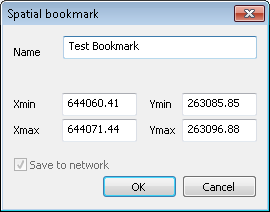
The dialog displays:
- Name - name of the bookmark.
- X, Y coordinates - coordinates defining the extents of the bookmarked view .
- Save to network - disabled in the Operator (enabled in InfoWorks ICM Ultimate and ICMLive Configuration Manager).