The Innovyze Live Server is a Windows service used to connect to a database, obtain the schedule, start, monitor and maintain automatic simulations that are configured in each deployed manifest in InfoWorks ICM Ultimate or ICMLive Configuration Manager.
To configure a connection to the Innovyze Live Server, select the Server connection option from the File menu. The Configure Server Connection dialog is displayed. The current connection status is given by the colour of the Server connection button of the Overview toolbar.
Role of the server
The server is responsible for the following tasks:
- Manage automatic simulations (scheduled and
externally triggered) as set up in the manifest run schedule and user input. This includes:
- Schedule simulations
- Create simulations
- Dispatch simulations to the simulation server
- Provide information and real-time services to ICMLive Operator Client clients (see below for details).
- Produce run logs for automatic (scheduled and externally triggered) runs. These log files can be used for diagnostics purposes or accessed by third party software (for example, to assess whether runs have been successful or have failed before externally triggering further runs). Run log maintenance is performed by the Innovyze Live Server. For further details, please refer to the Innovyze Live Server Administration Guide available for download here.
- Perform database and simulation maintenance such as deleting old simulation results and deleting old run and child model objects.
Simulation maintenance consists of the following distinct processes:
- Archive maintenance - the Innovyze Live Server checks the run creation time for every child run of every manifest (regardless of deployment state). If this time is older than the difference between today* and the user-defined duration specified in the manifest (Archive after days), an appropriate archive folder name is generated and the run is moved to that folder. See the InfoWorks ICM help for more information on archive parameters.
-
Delete maintenance - for each manifest in the database (regardless of its deployment state), the Innovyze Live Server goes through each run in the archive folder, checks the creation time of the run model object and performs one of the following actions, per manifest configuration, for each run that is not protected or exits in the run library:
- Delete TVD Results – If TVD results exist for any child simulation or alert, and the Delete TVD results after days is set in the manifest, and the run object creation date is older than the difference between today* and the duration specified, then the applicable TVD result files are deleted.
- Delete Full Results - If results exist for any child simulation or alert, and the Delete full results after days is set in the manifest, and the run object creation date is older than the difference between today* and the duration specified, all of the applicable result files will be deleted.
- Delete Run Objects - If TVD results exist for any child simulation or alert, and the Delete run objects after days is set in the manifest, and the run object creation date is older than the difference between today* and the duration specified, the applicable run object and all of its child objects are deleted.
If the Permanently delete run model objects is set in the manifest, then the model objects are permanently deleted from the database; otherwise the model objects are moved to the recycle bin. When all of the run objects in an archive folder have been removed and the archive folder is empty, the archive folder is deleted.
* today being the actual date and time of the maintenance.
Refer to the InfoWorks ICM help for more information on manifest maintenance delete parameters.
Information provided by the server
The Innovyze Live Server provides real-time information to ICMLive Operator Client users:
- Alert (Full model runs) trigger state - current alert full model runs trigger state for each manifest deployment, corresponding to the Modify alert trigger toggle (
 ) on the
Manifest toolbar.
) on the
Manifest toolbar.
- Server alerts / messages - list of current alerts (errors, warnings and informational messages generated by the server). These messages are displayed in the Server Messages Window on the Overview page.
- Server run schedule state - information about the current state of the automatic run schedule that is being serviced by the server. See Server Simulation Schedule Window for more details.
Services provided by the server
When you click
 (Modify alert trigger) on the
Manifest toolbar, a message is sent from the client to the server for processing by the server.
(Modify alert trigger) on the
Manifest toolbar, a message is sent from the client to the server for processing by the server.
Server connectivity
The Innovyze Live Server can run without a client connected and will in this case require connectivity to a database (usually a Workgroup Server) and to an InfoWorks Job Agent (usually running on the same machine). Please see the InfoWorks ICM help for more information about Workgroup Servers and Job Agents.
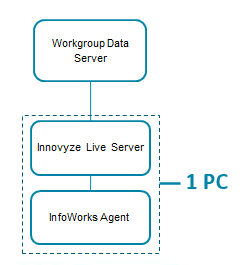
However the most common configurations are likely to be a single-or multiple-client connectivity. In both cases, the clients have got their own InfoWorks Agent, usually running on the same machine, and they also connects to the InfoWorks Agent that the server is connected to.
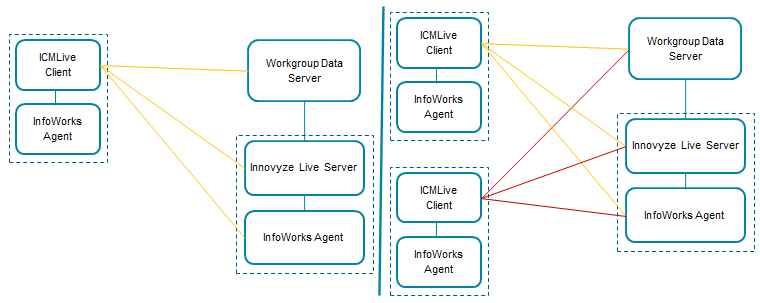
Single- and multiple-client connectivity