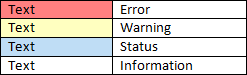This window contains a read-only grid with messages generated from the Innovyze Live Server. The window is displayed in the middle of the Overview Page beneath the GeoPlan Window.
To display the window, select Server messages from the Window menu.
Show me
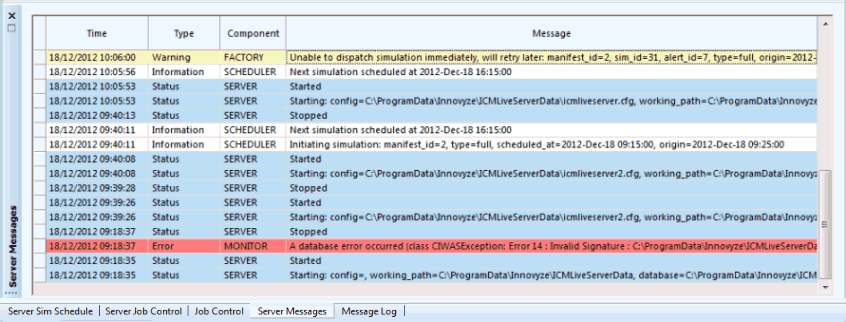
When the grid is loaded, server messages are displayed in the reverse order in which they are written to the event log by the server (most recently written messages are at the top of the grid), which broadly corresponds to the order (date and time) in which they occurred.
Window description
| Field | Description | ||||||||||
|---|---|---|---|---|---|---|---|---|---|---|---|
|
Time |
Local date and time that the message was written to the event log on the server machine. |
||||||||||
|
Type |
Type of event that has occurred.
The colour coding identifies at a glance the message type:
|
||||||||||
|
Component |
Server component that produced the event. |
||||||||||
|
Message |
Actual message giving details about the event. |
Grid functions
The following functions are supported via the grid context menu:
- Copy – similar behaviour to other grid windows.
- Sort – similar behaviour to other grid windows.
- Default Sort – select this option to display server messages in descending record number order, which is the order that they are written to the event log on the server. This is the default order that is used when the grid is initialised.