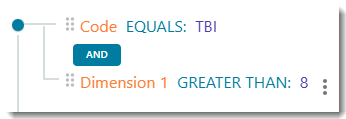Add filters to query for specific defect codes and specific defect attributes (size, position, etc.).
For example, you may want to find pipes in need of structural repair by adding filters for crack, fracture and hole defect codes. Then, you may want to use defect attribute filters to determine if these are at the top or bottom of the pipe.
To add a defect filter to a rule:
- When configuring your rule, select:
- Record Type: Inspection
- Field: Defect Count or Defect Count Unit Length
- Set the rule Operator and Value, then click the Open Filters button.
- Click Add Filter, then select from the available filters (see below).
- Configure the filter and then click Add Filter.
- Add as many filters as you need, then click Save.
Available defect filters
You can use defect filters to query:
- At/From Clock Position: The defect's starting position (clock positions from 1 to 12).
- Clock Extent: The extent of the defect. This is the difference between the at/from clock position and the to clock position. For example, a defect that runs from 3 o'clock to 9 o'clock will have an extent of 6.
- Code: The specific defect codes.
- Counter: The CCTV video timestamp.
- Dimension 1: A physical dimension of the defect.
- Dimension 2: A second physical dimension of the defect.
For example, for a Tap Break-in Intruding defect, dimension 1 would be tap diameter and dimension 2 the distance of the intrusion.
- Distance: The distance (from the CCTV inspection starting point) at which the defect occurs.
- Joint: If the defect occurs at the joint.
- Percent: The defect's percent height, cross-sectional area, or alignment. This is used for many defects related to deposits, roots, deformations, water level marks and obstruction blockages. These are typically recorded in 5% increments.
- To Clock Position: The defect's end position (clock positions from 1 to 12).
- O&M Score: The defect's O&M grade (1 to 5).
- Structural Score: The defect's Structural grade (1 to 5).
For WSA only:
- Service Score: The defect's Service score.
- Service Grade: The defect's Service grade (1 to 5).
- Structural Score: The defect's Structural score.
- Structural Grade: The defect's Structural grade (1 to 5).
Examples of use
Example 1
Find pipes with a break or hole with an extent greater than 3 clock positions and determine if these are at the top or bottom of the pipe.
First, query for pipes with a B or H defect code AND a clock extent greater than 3:

Then, add another to query for defect starting position between 3 and 8 AND defect end position between 4 and 9:
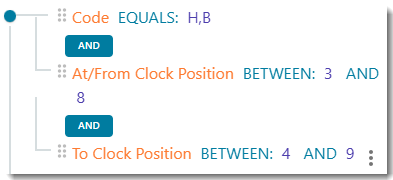
Example 2
Find pipes with a grease obstruction greater than 30%.
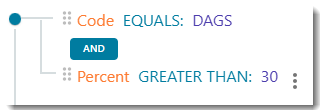
Example 3
Find pipes with a tap intrusion of more than 8mm.